-
Posts
3,272 -
Joined
-
Days Won
196
Content Type
Profiles
Forums
Downloads
Gallery
Events
Posts posted by kate
-
-
Throwing Knives If it is enabled on the server, anyone with a knife can throw them. You will need to rebind whatever key you are currently using for alternate weapon to use the new Jaymod command. It acts just like the alternate weapon function, with the addition of allowing alternate fire. You can find this in the Jaymod Misc menu. To throw a knife, hold the alt fire button and release. The longer you hold the knife, the harder you throw it (up to one second worth of strength).
Knifes react according to your momentum too – if you are strafing left when releasing, the knife will have a leftward path as well.
Poison Throwing Knives If it is enabled on the server, throwing knives will also poison whoever they hit.
Live Uniform Stealing If it is enabled on the server, covert ops players can sneak behind someone and steal their pants right off of them! You must stay behind the player though.
Shoutcasting If it is enabled on the server, players with the password can use the shoutcasting feature. This is a beefed up version of spectating. Players will be able to see the names of players above their heads, see timers on dynamite, and see all landmines across the map. To use this, use the following commands: /sclogin pass
-
Documentation Poison Syringes Jaymod has a new weapon for use by every class if the server has it enabled. Introducing Poison Syringes. You can find them on weapon slot 4 (behind the grenades). It is a blue colored syringe that you can stab enemies with (or friendlies with friendly fire enabled). When hit with a Poison Syringe, your view will start swaying back and forth, and warp just as you would if you were underwater, but to a much higher degree. You can hear your heart pounding. Better find help. Poison injections compound – that is, if you get hit multiple times, you get hurt faster. This allows XP sharing with poison hits – if you hit someone with a poison syringe, you will get XP for it every time they get hurt from your needle until they die. The interval of time that your syringe damages the player is 1.5 seconds, so every 1.5 seconds you will get 0.2 Medic XP and hurt the player 10HP. Since it tracks multiple people hitting the player with a Poison Syringe, the last poison damage inflicted that causes the death of the player gives the person who hit them with the specific syringe that caused the death 3 Medic XP. Poisoned players can un-poison themselves by finding health packs. Poisoned players cannot heal themselves, however, in an effort to make it fair for players who aren’t medics. Essentially, a player can un-poison themselves by finding a health pack that is not their own. Since poison compounds, you must find a health pack for each time you have been poisoned. For example, if you have been hit 4 times with a syringe, you must find 4 health packs. Health cabinets also count.
Adrenaline Sharing If it is enabled on the server, along with your adrenaline syringe, you will have the ability to share adrenaline with other players. If you switch to the alternate weapon of the adrenaline syringe (usually right click on the mouse), the syringe will point outwards and you can give a live teammate adrenaline. This is an excellent way to promote teamwork in tough situations.
Goomba Killing Alluding to the Mario Bros. days, if enabled on the server, you can “goomba” kill people by landing on their heads. The farther you fall, the more damage you inflict. Also, if you land on someone’s head, it softens your fall.
S-Mines If it is enabled on the server, level 5 engineers are able to use S-Mines (aka Bouncing Betties). These mines are more powerful than regular mines, and bounce in the air before exploding.
Poison Gas Mines If it is enabled on the server, level 5 engineers are able to use poison-gas mines. Like the S-mines, they bounce into the air, but release a deadly gas for a duration of time.
Winchester M97 If it is enabled on the server, every class but Covert Ops can use the new shotgun. It is a very powerful 6-shot pump-action shotgun that is great for close combat. Reloading works different than most weapons as you must load one shell at a time, and reloading can be interrupted by pressing (not necessarily holding) fire while reloading
-
Obituaries By default, death messages (obituaries) will show up on the left, middle part of your screen. On larger servers where there are a lot of deaths, it is sometimes useful to have those messages display in the chat area instead.
In the Jaymod Display menu, you can set where you want these to display. Alternate HUD For those that don’t know, HUD stands for Heads Up Display. This is how things are set up on your screen, like what weapon you’re holding, your compass, how much XP and health you have, etc. Jaymod has an alternative HUD available to use that takes up less of the screen. You can find this option in the Jaymod Display menu.
Watermarks Server admins have the option of displaying a small logo on every player’s screen. Usually this logo will fade after a specified period of time, but sometimes admins may decide to keep the logo for an extended or indefinite amount of time. You can adjust the opacity or even completely disable this logo under the Jaymod Display menu.
Panzer War When Panzer War is enabled on the server, the whole game-play changes. You will spawn as a Soldier with a panzerfaust, a knife, and 100 grenades. Your player’s behavior is heavily modified as follows: • You do not walk slowly with the panzerfaust as you normally do. • You do not have to wait for your weapon charge bar to charge up before firing off your next shots. • There is neither whine-up sound nor delay, so that you can fire much faster than normal. • Damage is turned down to 1/3 its normal damage, and the splash radius is turned down to 2/3 its normal value. • You do not lose rockets as you fire them off, effectively giving you infinite rocket ammo. This is a fun mode, and as such you cannot complete most maps (as most require engineers to perform certain functions and you cannot be anything but a soldier in this mode). Have fun with this one; it’s a blast!
Sniper War Sniper War is another special play mode made just for sharpshooters You will spawn as a Covert Ops with a sniper rifle (respective to the team you’re on), a knife, and binoculars. There are a few changes in this mode to the game play: • You receive all the high level Covert Ops bonuses regardless of your level. • You spawn with 400 rifle rounds. • Headshots with the rifle (when you are scoped) count as instant kills. • If you have hitsounds enabled, a headshot results in a voice shouting “headshot”. As in Panzer War, this is a fun mode. Do not expect to complete the objectives of most maps.
-
Client This portion of the manual is for those playing on a server running Jaymod. This mod has a few new commands a features added to the regular Enemy Territory multiplayer game. Become familiar with some of the commands you can now use! In-game
Commands Private Messaging Jaymod implements a popular feature called private messaging that allows one to send a private message to a specified individual or group of individuals. Check with the server admin of the server you are playing to check whether this is enabled or not. To use this feature, simply go into the Misc section of the Jaymod menu, and bind a key to use it.
You can also use private messages through the console or global chat window, but this method is deprecated and discouraged. You can find a player’s slot number by using the !listplayers Shrubbot command (see the Shrubbot commands section). This is the best way to make sure only one specific individual receives your message. You can also specify a partial name match. This is a shorthand way, but also allows for multiple people to receive the message. For example, sending a message to “dam” will send the message “hello!” to players “Adam” and “Damage”, since they both have “dam” in their name. Just be careful that you don’t make the partial name too generic or you might send your message to someone unintended! There is also the option to block Private Messages.
With Shrubbot enabled, anyone who is equal to your level or lower will be unable to send you a Private Message if you are blocking them. Anyone above you, however, will still be able to do so. This allows server admins to use Private Messaging as a valuable tool. You can find this option in the Jaymod game menu. If you have Private Message Sounds turned on (this is on by default, you can turn them off by using the Jaymod game menu.
Playdead A popular Shrub feature, playdead has to be turned on by the server admin to be used. Note that this version of playdead is a bit less bugged than Shrub’s version. It’s much harder to get stuck in walls, and there’s just about zero chance of someone using this as an exploit to get through a wall (example, bank doors on Goldrush) due to extra checks to make sure there is enough clearance for your player to fall down and still be in the “world”. You can use this feature by binding a key for it in the Jaymod menu under Misc. The key you specify will now toggle playdead mode. When you are in playdead mode, you cannot shoot your weapon. To an enemy, you look like a dead player (after a tap-out and awaiting a respawn). However, you will still be a solid body (players cannot walk through you) and your eyes will still blink. This is an excellent way to infiltrate enemy bases and maintain the element of surprise! Copyright © 2005-2006 http://jaymod.clanfu.org 7 Jaymod Documentation In-game Features Class Stealing Class stealing allows a player to steal a dead teammate’s class. This option must be enabled on the server to use. In order to steal a class, you stand over a dead teammate and hold your activate key, much as you would steal a uniform as a covert ops. When you finish stealing their class, you lose your class abilities and your current weapons. You will gain the weapon the dead player was using (on an empty clip, you must find ammo!!) and all the abilities of their class. TIP: If the server administration has enabled it, when you are a disguised covert ops and steal a class, you keep the disguise even though you aren’t a covert ops anymore. I’ll leave the possibilities up to your imagination… Corpse Dragging When this option is enabled on the server, you can drag dead players using your activate key. You can use this to drag a teammate waiting to be revived away from danger, or drag a dead enemy away so that you can steal their uniform, for example.
Double Jump Double Jump allows you to do just that: double jump! When this option is enabled on the server, you can jump mid-air again and gain more height. This makes trick jumping easy, and allows for some interesting gun fights.
Hitsounds This extremely popular feature (when turned on in your game) makes a sound when you hit a player. The sound played depends on what you hit. If you hit a teammate, “Hold your fire!” will sound, alerting you that you hit your own teammate. There are two sounds for an enemy hit. One sounds when you hit an enemy’s head and another for a shot anywhere else. You can turn hitsounds off in your Jaymod preferences if you’d rather not hear them. You can also select which hitsounds sounds you want to use. Killing Sprees and Sounds When enabled on the server, the game will keep track of players’ kills and display UnrealTournament-like killing spree messages. The Unreal Tournament sounds have been added as well, and, if enabled on the server, will play along with the killing spree messages. This is turned on in your game by default, but you can turn them off in your Jaymod preferences.
-
Jaymod Documentation Getting Started Requirements Setting up Jaymod is rather simple, and only takes a few standard requirements: If you are setting up Jaymod up on a server, you will need to have an understanding of how to set up and configure a game server in general. This manual will make no attempt at teaching one how to install an Enemy Territory installation and set up its configuration file and startup script. You can find other sources for this on the internet. Jaymod requires a good, working Enemy Territory installation. This mod is based on 2.60 code, so you must have the 2.60 patch installed to use this mod. If you understand the above, you’re in good shape to be running in no time. Installation Once you have a working Enemy Territory installation, you’re ready to start. If you are a player looking to play with Jaymod, simply connect to a server running Jaymod and it will auto-install itself onto your computer. Since you’re reading this already, take a little time to read through the client-side portion of this manual. If you are installing Jaymod onto a server, follow these steps: 1. Obtain a genuine copy of Jaymod if you do not already have one. You can find it at http://jaymod.clanfu.org. 2. Make a subdirectory in your Enemy Territory installation folder. “jaymod” is a good name for it unless you really want to put it in another folder. 3. Unpack the Jaymod archive in the newly created directory from above. You should have a few files, namely: 1) jaymod-2.0.x.pk3 2) qagame.mp.i386.so 3) qagame_mp_x86.dll 4) qagame_mac.bundle 5) jaymod.cfg-sample 6) jaymod-2.0.pdf (this manual) 7) mapscripts/ 8) linux/serverctl 9) readme.txt 4. Set up your server configuration file. You can use the included sample file for a quick setup of Jaymod’s settings, or start from a plain file and read through the CVAR section of this manual for specific settings. You can then include Jaymod’s settings into your normal server configuration through ‘exec jaymod.cfg’, or whatever you named your jaymod configuration file, or by simply copy/pasting the configuration into your normal server configuration file. 5. Make sure that jaymod-2.0.x.pk3 is downloadable to your clients. If it is not, and they do not already have this file, they will not be able to connect. 6. Create a startup script to tell Enemy Territory to use the mod you just installed (use the “+set fs_game
-
Jaymod Documentation Introduction Foreword First and foremost, thanks for taking the time out to give this mod a try.
There are many other ET modifications out on the internet nowadays with the release of the Enemy Territory source code.This started as a project to just have a little fun and explore how the code of a great game works, but it turned into much more after my clan’s game server kept experiencing instability with the popular Shrubmod. I hope you have fun with this mod, as this is its intention.
What is Jaymod? Jaymod is an add-on modification to RTCW: Enemy Territory. The idea for Jaymod came from the main features of Shrubmod. Shrubmod has long been out of date and unsupported, and with the instability issues that come with Shrubmod, something had to be done to get a Shrub-like server-side mod that would provide most of Shrub’s features, be stable, and be supported. This mod has, obviously, outgrown the original objective of being server-side only. Some of the ideas I wanted to implement could not be done with server code only, so the decision was made to start working on the client end as well. I wanted this to be as easy as possible for end users, and now only one pak needs to be downloaded (on the fly) to be able to play this mod.With most of Shrub’s implementation complete, the focus has shifted to the requests of the community, many of which mirror features already implemented in ETPro. This mod is becoming a rather well-rounded game play mod as a result. It is seeing more and more options that might be deemed competition-minded while maintaining its fun factor for pub environments. Where to Download Jaymod is available for download at its site at http://jaymod.clanfu.org.
You may find versions available elsewhere on the internet, but if at all possible download it from Jaymod’s homepage, as you are most likely to get the most up-to-date version.
Further Information/Suggestions If there is anything that isn’t answered here, I urge you to visit the website at http://jaymod.clanfu.org for updated information, as it’s more likely to be up to date than this documentation.Also, I’m always on the lookout for good ideas or suggestions, so, again, please visit the website and let me know what you think!
for infos Jaybird is not anymore around for ET , last times we saw him been at splatterladder 1 year ago or more.
-
Jaymod v2.0 Manual Introduction.................................................................................................................................... 5 Foreword.................................................................................................................................... 5 What is Jaymod?....................................................................................................................... 5 Where to Download................................................................................................................... 5 Further Information/Suggestions ............................................................................................ 5 Getting Started............................................................................................................................... 6 Requirements ............................................................................................................................ 6 Installation ................................................................................................................................. 6 Client............................................................................................................................................... 7 In-game Commands.................................................................................................................. 7 Private Messaging ................................................................................................................ 7 Playdead ................................................................................................................................ 7 In-game Features....................................................................................................................... 8 Class Stealing ....................................................................................................................... 8 Corpse Dragging................................................................................................................... 8 Double Jump ......................................................................................................................... 8 Hitsounds .............................................................................................................................. 8 Killing Sprees and Sounds .................................................................................................. 8 Obituaries .............................................................................................................................. 9 Alternate HUD........................................................................................................................ 9 Watermarks ........................................................................................................................... 9 Panzer War ............................................................................................................................ 9 Sniper War............................................................................................................................. 9 Poison Syringes.................................................................................................................. 10 Adrenaline Sharing............................................................................................................. 10 Goomba Killing ................................................................................................................... 10 S-Mines ................................................................................................................................ 10 Poison Gas Mines............................................................................................................... 10 Winchester M97................................................................................................................... 10 Throwing Knives ................................................................................................................. 11 Poison Throwing Knives.................................................................................................... 11 Live Uniform Stealing......................................................................................................... 11 Shoutcasting ....................................................................................................................... 11 Shrubbot Commands.............................................................................................................. 11 Usage ................................................................................................................................... 11 About.................................................................................................................................... 11 Admintest ............................................................................................................................ 11 Ban/Unban........................................................................................................................... 12 Baninfo................................................................................................................................. 13 Cancel Vote ......................................................................................................................... 13 Crybaby................................................................................................................................ 13 Crazy Gravity....................................................................................................................... 13 Finger................................................................................................................................... 13 Fling/Flinga.......................................................................................................................... 13 Ftime..................................................................................................................................... 13 Glow ..................................................................................................................................... 14 Kick....................................................................................................................................... 14
-
-
1 hour ago, PsychoPappy 4 said:
LOL what kind of fucked up shit happened here!?
the tank seems to have dismantled itself.
i found this old pic and it is named pappy :p
-
mlb_beach
Map sources codes for mappers
-
Submitter
-
Submitted07/04/2020
-
Category
-
-
mlb_bayraid
map sources codes for mappers
-
Submitter
-
Submitted07/04/2020
-
Category
-
-
jungle_trees
map sources code for mappers
-
Submitter
-
Submitted07/04/2020
-
Category
-
-
citadel_obj
map sources code for mappers
-
Submitter
-
Submitted07/04/2020
-
Category
-
-
For 20 years, Flash has helped shape the way that you play games, watch videos and run applications on the web. But over the last few years, Flash has become less common. Three years ago, 80 percent of desktop Chrome users visited a site with Flash each day. Today usage is only 17 percent and continues to decline.
This trend reveals that sites are migrating to open web technologies, which are faster and more power-efficient than Flash. They’re also more secure, so you can be safer while shopping, banking, or reading sensitive documents. They also work on both mobile and desktop, so you can visit your favorite site anywhere.
These open web technologies became the default experience for Chrome late last year when sites started needing to ask your permission to run Flash. Chrome will continue phasing out Flash over the next few years, first by asking for your permission to run Flash in more situations, and eventually disabling it by default. We will remove Flash completely from Chrome toward the end of 2020.
If you regularly visit a site that uses Flash today, you may be wondering how this affects you. If the site migrates to open web standards, you shouldn’t notice much difference except that you'll no longer see prompts to run Flash on that site. If the site continues to use Flash, and you give the site permission to run Flash, it will work through the end of 2020.
It’s taken a lot of close work with Adobe, other browsers, and major publishers to make sure the web is ready to be Flash-free. We’re supportive of Adobe’s announcement today, and we look forward to working with everyone to make the web even better.
-
1 minute ago, Topcat said:
lol never seen like that
ofc he hides when he is destructing maps

-
-
Jump to navigation Jump to search
Q3Map2 has now been integrated with the GtkRadiant Project. Windows, Mac and Linux binaries for both 32-bit and 64-bit systems can be download from the project page. The Q3Map2 source code is now available through the GtkRadiant GitHub Repository.
Official Support Forum @Splashdamage
Current stable version is 2.5.17Q3Map2 is a BSP compiler for games based on the id Tech 3 engine. It compiles .map files, which are editable with an editor, into .bsp files, which are binary files for the game and are not editable. It currently supports the following platforms:
- Nexuiz
- Open Arena
- Quake 3 Arena/Team Arena
- Quake Live
- Return to Castle Wolfenstien
- Soldier of Fortune II
- Star Trek Elite Force
- Star Wars Jedi Knight: Jedi Academy
- Star Wars Jedi Knight II: Jedi Outcast
- Tenebrae (Quake1 Engine Modification Project)
- Tremulous
- Urban Terror
- War§ow
- Wolfenstein: Enemy Territory
- World of Padman
- Xonotic
Q3Map2 was designed to replace the Q3Map.exe that comes with QERadiant, GtkRadiant and GMAX Tempest. However, there are significant enhancements that require a little twiddling to use, such as faster lighting and enhanced surface production.
Fun Facts:
- Q3Map2 started out as a bugfix for Q3Map, the original Quake 3 map compiler.
- The bicycle-riding, AIDS LifeCycle participant, wonder-coding superhero, ydnar is the man behind Q3Map2.
Contents
Usage
Q3Map2 is a command-line utility. In general, users make use of Q3Map2 in one of three ways:
- Using the bsp menu from within GtkRadiant (Wikibook)
- Writing their own batch file (or comparable shell script if on Linux)
- Downloading a Q3Map2 front end, such as Q3Map2Build, Q3Map2Toolz or Q3map2GUI
It should be noted that the default command lines given in the GtkRadiant bsp menu are by no means a complete showcase of the available Q3Map2 options and switches. You may edit the bsp menu command lines from the GtkRadiant preferences, but for total control of your Q3Map2 compile writing a batch file or using one of the front ends is probably a better idea.
Q3Map2 command lines generally follow the format:
"C:\path\to\Q3Map2.exe" [<general option>] [<major switch> [<minor switch> <minor switch>...]] "C:\path\to\maps\mapname.map"
Switches
General options
-connect <hostname/ip address>
- Enables output of Q3Map2 logging to a remote host. This switch allows all other (non-solitary) switches.
-info
- Analyzes a compiled bsp and outputs information to the screen or log. This switch is solitary, and allows for only the path to a compiled bsp (not .map, it should be noted) afterward.
-game <quake3|wolf|et|etut|ef|jk2|ja|sof2|tenebrae|qfusion>
- Enables support for games other than Quake III: Arena. This switch allows all other (non-solitary) switches.
-fs_game <mod name>
- Enables support for game mods other than the basic game defined in your -game switch. This switch allows all other (non-solitary) switches.
-fs_basepath <"C:\path\to\game\directory">
- Required in order for Q3Map2 to read assets directories of games other than Quake III: Arena. This switch allows all other (non-solitary) switches.
-convert [-format <ase|map|quake3|wolf|et|etut|ef|jk2|ja|sof2|tenebrae|qfusion>]
- Converts a compiled .bsp to another format. This switch is solitary, and allows for only the path to a compiled bsp (not .map, it should be noted) afterward.
- With no -format sub-switch, -convert converts a compiled .bsp to an .ase model. Q3Map2 -convert outputs mapname.ase to the "maps" directory.
-
Other formats are available via the -format sub-switch:
- map "decompiles" a .bsp back to a .map (most entities are lost, as is texture alignment information). Q3Map2 -convert -format map outputs mapname_c.map in the "maps" directory.
- quake3 "cross-compiles" a .bsp from some other game's .bsp format (this "other" game is specified in the -game switch) to Quake III: Arena. For example, to cross-compile from Wolfenstein: Enemy Territory to Quake III: Arena, "-game et -convert -format quake3" would be used. This feature is still a work in progress, and should be treated as experimental for the time being; differences in surfaceparm bitflags can cause weirdness in cross-compiled .bsps. Q3Map2 -convert -format quake3 outputs mapname_c.bsp in the "maps" directory.
- the other game shortnames work similarly to quake3, but for their respective games instead.
-scale <N.N>
- Scales a compiled .bsp by the prescribed factor. For example, Q3Map2 -scale 0.25 will output a new .bsp that is 25% of the original .bsp's size, while Q3Map2 -scale 2.0 will output a new .bsp that is twice as large. Q3Map2 -scale outputs mapname_s.bsp in the "maps" directory. This switch is solitary, and allows for only the path to a compiled bsp (not .map, it should be noted) afterward.
-export
- Exports internal lightmaps from a compiled .bsp to external .tga images. This switch is solitary, and allows for only the path to a compiled bsp (not .map, it should be noted) afterward.
-import
- Imports external .tga lightmaps back into a compiled .bsp. Imported lightmaps will only work on the unmodified BSP they were exported from. This switch is solitary, and allows for only the path to a compiled bsp (not .map, it should be noted) afterward.
-exportents
- Exports entities from an existing BSP to a .ent file. Example usage: q3map2 -game quakelive -exportents -v mymap.bsp
-onlyents
- Only change the entities in a .bsp using a .ent file. For example: q3map2.exe -game quakelive -fs_basepath "D:\Program Files (x86)\Steam\steamapps\common\Quake Live" -onlyents "D:\ql stuff\pak00\maps\hellsgate.ent" . Will output hellsgate.bsp with updated entities (the original hellsgate.bsp should also be in the folder with your .ent file).
-threads <number of threads Q3Map2 should use>
- Specifies a number of threads to use during compiling. On Windows, Q3Map2 automatically detects the number of CPUs present, and sets the threadcount accordingly. The -threads switch can be used to override this behavior.
- Linux users will need to manually set -threads in order to activate SMP support in Q3Map2.
-v
- Enables verbose mode. This is generally a good idea.
-rename
- Used to fix an issue with misc_model entities in SOF2. If your misc_models show up unlit and completely black, use the -rename switch.
Major switches
-bsp
- Compiles a .map file into a binary space partition (BSP) file for use with the Quake III: Arena engine. Also writes a .prt (portal information) file and a .srf (surface) file. It is not necessary to add -bsp to your command line; it is the default switch.
-vis
- Creates visibility sets based on the portal file.
-light
- Calculates lighting data. With no -light sub-switches enabled, less than desirable output will be achieved.
Minor switches
The three major switches (-bsp, -vis, and -light) all have many options that can be accessed via their respective minor switches. There are quite a few minor switches, so in the interest of readability the lists of minor switches have been organized on separate pages of the Q3Map2 wiki.
BSP phase minor switches
Q3Map2 BSP phase minor switches have their own page at Q3Map2/BSP
VIS phase minor switches
Q3Map2 VIS phase minor switches have their own page at Q3Map2/VIS
Light phase minor switches
Q3Map2 Light phase minor switches have their own page at Q3Map2/Light
Q3Map2-specific entities
_decal
- Specifies a decal to be projected. Should contain one or more patch meshes and target an info_null entity. The targetting line drawn between the center of the _decal entity and the targetted info_null is the axis and distance of projection. It helps to think of the _decal mesh as if it were a light gel, the info_null were the target of a spotlight, and that you were "shining" this decal onto map geometry.
_skybox
- The _skybox entity is a true miracle: It specifies the origin of a skybox (a wholly contained, separate area of the map), similar to some games' portal skies. When compiled with Q3Map2, the skybox surfaces will be visible from any place where sky is normally visible. It will cast shadows on the normal parts of the map, and can be used with cloud layers and other effects. Please see the _skybox tutorial for usage info.
Q3Map2-specific entity keys
Q3Map2-specific entity keys have their own page at Q3Map2/Entity keys.
Specialized tutorials
A Good "Final" Compile
This command line is a good compile to start building off of when you want to produce a "final" compile of your map. It is by no means perfect for every map, but a good place to start tweaking based on your own maps particulars.
"C:\path\to\q3map2.exe" -meta -v "C:\path\to\mapname.map" "C:\path\to\q3map2.exe" -vis -v "C:\path\to\mapname.map" "C:\path\to\q3map2.exe" -light -fast -patchshadows -samples 3 -bounce 8 -gamma 2 -compensate 4 -dirty -v "C:\path\to\mapname.map"
Games with the r_overbrightbits value enabled by default (i.e. Quake III Arena) may want to use the -gamma and -compensate switches. Otherwise, remove from the compile settings above.
Creating an .ase model out of brushwork
- First, create the geometry for your model.
- Save this file as model.map (or whatever).
- Compile model.map with -v -meta -patchmeta in the bsp phase (if your curves look too "low-fi" add "-subdivisions 0" to the compile line. if you want it even more complex, increment the '-subdivisions' value). There is no need to run -vis or -light. You should now have model.bsp in your "maps" directory.
- Compile model.bsp (not model.map, it should be noted) with -convert. You should now have model.ase in your "maps" directory.
- Create a new .map and place a misc_model entity. Give this misc_model entity the key/value pair "model"/"maps/model.ase"
Here is an example of a batchfile that does both, bsp and convert compile:
"C:\path\to\q3map2.exe" -bsp -meta -patchmeta -game [game abbreviation] "C:\path\to\model.map" "C:\path\to\q3map2.exe" -convert ase -game [game abbreviation] "C:\path\to\model.bsp"
Et voila! You've now got a misc_model created out of brushwork. Play with the "modelscale" and "angles" entity keys, and see why Q3Map2 .ase conversion is completely and totally great.
-subdivisions-subdivisions #
- Specifies the number of sub divisions to make in your geometry. Larger values increase triangulation and as such, can decrease performance.
For extra moxie, import model.map as a prefab to your new map. Select the "model" brushwork, and texture it with clip. Rotate these new clip brushes into place over your misc_model; the brush vertexes of these clip brushes will get screwed up a bit, but since the player can't see clip, you really can't tell in-game. It's lovely, and doesn't have any of the ill effects of Q3Map2 autoclipping._skybox tutorial
The _skybox entity "grabs" all the map geometry it can "see" via the normal entity flooding algorithm and assimilates it into the portal sky heap. This is an important concept to understand; if there is any leak between your "main" map and the separate area designated for the _skybox, your compile will take forever, only to produce a very borked .bsp. With that out of the way...
- Construct your map as normal, texturing your sky brushes with whatever sky shader you fancy.
- Seal your map off from the void (of course).
- Create a small box of sky brushes somewhere slightly removed from your "main" map. You could probably get away with drawing a 128x128x128 cube of your sky shader, then using the CSG "hollow" button.
- Place more geometry within this tiny skybox, but take care not to make it too complicated. Also: unless you compile with -patchmeta, patch meshes shouldn't go inside the _skybox area... you'll end up with MAX_PATCH_PLANES every time.
- Place a _skybox entity somewhere inside your tiny sky box. The location of the _skybox entity relative to the rest of the sky box geometry determines where the origin of the portal sky will be relative to the rest of your map... a little experimentation will show you how this works.
- Compile, and that's that. You've got a portal sky in Quake III: Arena!
Notes:
- The "_scale" key defines the _skybox scaling factor. Depending on what kind of portal sky you are going for, values between 64-256 seem to be pretty good. Picking a power of 2 to keep the _skybox geometry vertexes on the grid might be a good idea.
- The "angles" key can be used to put your _skybox geometry off-kilter and make players sea-sick.
- Deformvertexes shaders can be used on _skybox geometry, but the values you use must be scaled up by the same value you assigned to _scale, or else it won't look right.
- You must also scale down the texture coordinates on _skybox geometry, or else the textures you use will appear extremely stretched out.
Authors: see page history
Decompiling into a .map
Q3Map2 can decompile a .bsp into a .map. This procedure is by no means perfect, and you should never take anything from others maps when license forbids it, but decompiling a map is good to "see how it's done".
- Put the .bsp that you want to decompile into the same directory as q3map2.exe
- Open the command prompt and browse to the folder which contains the .bsp and q3map2.exe
- Type
q3map2 -game [game abbreviation] -convert -format map [name of the bsp file].bsp
So if the .bsp is called testmap.bsp and you use Jedi Academy, you use this:
q3map2 -game ja -convert -format map testmap.bsp
You should then find a .map in the same folder as q3map2.exe and the .bsp.
-
-
-
-
except for the Red i dont like so much the other colors
any idea
-
-
2016
2016-10-26 20:19:43 ACR: Player ^0#^1ET^0|S^9o^0n^9y^0| silEnT GUID (8BA95ABD33E2B4053D75CEA1D3D60A3F) IP (47.70.235.165) banned for detected game hack
2016-11-01 14:35:43 ACR: Player ETPlayer silEnT GUID (43E8B3D968494FA5FB012377C02F50EF) IP (93.40.233.63) banned for detected game hack
2016-11-04 16:19:34 ACR: Player KOWAL silEnT GUID (F2E907CD4C400B8083ECAE9B711A9FAD) IP (83.22.191.6) banned for detected game hack2017
2017-02-20 08:13:47 ACR: Player YourDeath silEnT GUID (361ADDF68DA2E9BC370C3C6AF08DE863) IP (82.209.140.187) banned for detected game hack
2017-03-28 20:04:07 silEnT GUID: Player Ets^9|^7zugzwang PB GUID (6A80ADC8425FE7CBD362F37987836832) changed silEnT GUID from (6CC00CE4B344EC78FE956376686B1366) to (5108F4CC3CCA70C0EDA12BB96FA5BF3B)
2017-04-01 21:41:25 ACR: Player BAZOOKA silEnT GUID (DCDE7F0DE23F59A5C7DD9473E91F2CEA) IP (186.91.69.143) banned for detected game hack
2017-04-29 13:55:25 ACR: Player ^p*** ^jIgor ^hCava^,lera ^p*** silEnT GUID (59FB3F1E78E2F051C7DA93A9F9E19170) IP (201.239.82.165) banned for detected game hack
2017-07-12 20:05:49 ACR: Player ^PNsa ^7A|G silEnT GUID (662E155593C771BF98285D12DD432DC5) IP (69.159.171.139) banned for detected game hack
2017-08-02 16:24:48 ACR: Player HI silEnT GUID (A0FDC6BEEDFAD5A4AF1661FA6F8C6216) IP (188.96.0.100) banned for detected game hack
2017-08-20 09:34:12 ACR: Player EtPlayer silEnT GUID (4BFD5E99BE44CA85138D304CAEDA03DD) IP (187.75.37.153) banned for detected game hack
2017-08-24 12:04:13 ACR: Player ViTo silEnT GUID (C37284D47EE770EC878D5CBF80D86C8F) IP (188.24.20.173) banned for detected game hack
2017-08-25 23:52:46 ACR: Player simplesimon silEnT GUID (41DAA79C5B790205806E97AD2341861E) IP (104.231.43.192) banned for detected game hack
2017-10-06 13:30:20 ACR: Player Bloodseal silEnT GUID (1D137963113315DAE5660C20CC94A31A) IP (141.135.201.182) banned for detected game hack
2017-10-28 06:18:31 ACR: Player ^0Asian_Neymar ^7v2 silEnT GUID (14941E1B0099E220D05F25B8EEDADF0E) IP (86.9.80.77) banned for detected game hack
2017-11-28 16:48:52 ACR: Player ^3Homer silEnT GUID (E3DA9CC9189CB48B0B7F26F9A40E4CE7) IP (84.230.3.110) banned for detected game hack2018
2018-01-12 06:52:24 ACR: Player ^q<.>^rJoAo^Q<.> silEnT GUID (115205D7CCD114886E9EF0CE29EF5536) IP (90.255.47.101) banned for detected game hack
2018-01-18 21:32:59 ACR: Player ^4H^7onda silEnT GUID (E44639C4F28D8176EAD64F95824E9AE6) IP (179.177.223.57) banned for detected game hack2018-01-24 06:38:21 ACR: Player 6-Pack silEnT GUID (BA70A3192AEA0AB4D1138619293B11C8) IP (73.134.100.68) detected game hack
2018-03-06 16:01:52 ACR: Player Sm!leY silEnT GUID (8286C0B90FB1EE5CFB19A130674659AC) IP (62.61.35.207) banned for detected game hack
2018-04-10 09:38:17 ACR: Player ^7mAus ^dCFG ^7user silEnT GUID (A9D2E95503B572C39B8DCBD09A0F45E1) IP (85.75.4.160) banned for detected game hack
2018-04-16 17:34:51 ACR: Player Mikimaus silEnT GUID (FC7CDFBF5BA31DC3CA357DC52C356F02) IP (93.138.96.129) banned for detected game hack2018-04-21 06:19:13 ACR: Player lalakis silEnT GUID (34E612EA8B84D6C4DC00E857ADD61D40) IP (85.73.81.230) detected game hack
2018-04-30 09:00:49 ACR: Player lalakis silEnT GUID (6D4920A774CE6A3F72ED20EE2029DCC5) IP (85.73.81.230) detected game hack
2018-05-16 07:51:16 ACR: Player lalakis silEnT GUID (6D4920A774CE6A3F72ED20EE2029DCC5) IP (85.75.3.162) detected game hack
2018-05-20 10:17:16 ACR: Player stargate SG1 silEnT GUID (27966307686E5E5609A4D050E95A4BD9) IP (78.129.26.2) banned for detected game hack
2018-05-20 10:51:55 silEnT GUID: Player ^2Ets^1|RogueWarrior PB GUID (4585C5D0F3248C24246EA9298A3E5526) changed silEnT GUID from (5E03C457674BD2A1A5140B76722F446E) to (0F71CE334DE5C361619A9AE48A51DFBA)
2018-05-20 11:46:46 ACR: Player ^7^0-^7Pyhimys^0- silEnT GUID (001A06732B870B909093E1871FE8960A) IP (80.220.99.188) banned for detected game hack
2018-05-20 12:55:45 ACR: Player Do Dah silEnT GUID (6566679129FC70E202C0834AA329918F) IP (80.225.55.220) banned for detected game hack
2018-05-20 13:12:31 ACR: Player leopa2 silEnT GUID (C1FA7B2A734534487096AFC25653D306) IP (37.201.240.156) banned for detected game hack
2018-05-20 16:19:18 ACR: Player Tas silEnT GUID (069C2F8200349403DB4409543E80864F) IP (94.11.253.172) banned for detected game hack
2018-05-20 16:36:48 ACR: Player Misha silEnT GUID (D82291B21546BAC8A7C7393BB6385EDB) IP (188.195.220.133) banned for detected game hack
2018-05-20 18:29:58 ACR: Player LogicST silEnT GUID (22ACEE47F9CBD88DB57A0570FE602461) IP (95.166.110.12) banned for detected game hack
2018-07-29 19:53:05 ACR: Player FUTILE silEnT GUID (B3CC0F620FE81F0087C032CCACA2D458) IP (12.25.9.5) banned for detected game hack
2018-08-11 12:15:51 ACR: Player ^4HOCKMEN silEnT GUID (549C8E0F9566D528BE4EECF9D3271AFB) IP (47.8.130.38) banned for detected game hack
2018-09-20 04:47:02 ACR: Player Seruki silEnT GUID (A6747583B9FC211780539E8251AD8852) IP (108.16.108.218) banned for detected game hack
2018-10-07 19:23:07 silEnT GUID: Player Ale PB GUID (F4793512619005A5F528B42BDF812027) changed silEnT GUID from (9984A8C3F9A2297400ADBE9CCD8FFDC3) to (8CFD417BB9CBE3E2D8ED40B806021E45)
2018-10-11 03:02:42 ACR: Player Unseenbow silEnT GUID (B6C6E2538364F535CCE9A15DE0A2316E) IP (24.233.243.177) banned for detected game hack
2018-10-15 10:02:12 silEnT GUID: Player calikilla PB GUID (6F2232EA8C15D25D6DA4BAA2669D9E80) changed silEnT GUID from (8228F1578A2F903C87A8C6B01492C6DE) to (0246FBCA3CECD17BF6E71848B5167D4F)
2018-10-17 00:32:46 ACR: Player -=^4Bad^7Gi^1rl=- silEnT GUID (06DE6C5F001E8F593E07B5AA2ABB42C5) IP (73.51.59.139) banned for detected game hack
2018-11-11 06:56:08 ACR: Player Jack U silEnT GUID (A5ABA87E9B9C6DB27DCA1393A4AB3047) IP (187.85.26.149) banned for detected game hack2019
[ban]
name = Adrianlocked
guid = CA1388900A1A6B77AD7222AC9E1D9C5C
sguid = 646D21F634EC83E08C97E7E11195E94B
ip = 181.67.21.172
reason = Automatic ban based on technical evidence of cheats.
made = 07/25/19 11:19:32
expires = 649113572
banner = silEnT
ident = 0000000027C1AC062020
[ban]
name = ^6*^0$^6!^0ck^6?^0.
guid =
sguid = 96965001EC524E808726E1BADA1DB80D
ip = 166.173.184.117
reason = Automatic ban based on technical evidence of cheats.
made = 06/20/20 00:01:21
expires = 677671281
banner = silEnT
ident = 000000002703670A -
yes been horrible and how many women and children died


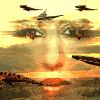



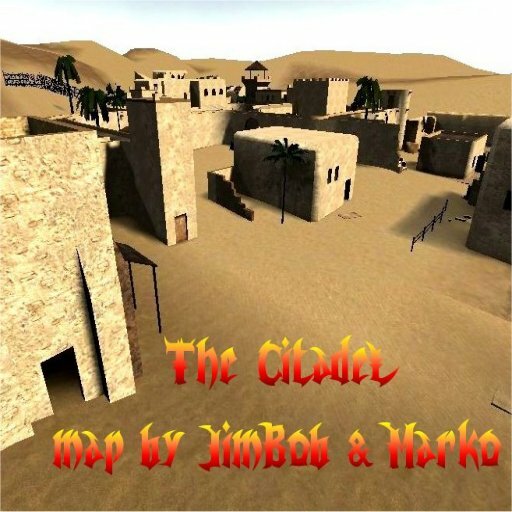



“Game code (ui_mp_x86.dll) failed pure server
in ET Tips
Posted
“Game code (ui_mp_x86.dll) failed pure server” error occurs when you try to join an ET server. The reason of “Game code (ui_mp_x86.dll) failed pure server” error is, that one or more of your pk3 files in your ET folder are corrupt, in other words are modified. This modification can also be caused by installing hacks.
a, Set Enemy Territory to ‘Run as administrator’.
In your ET installation folder right click on ET.exe -> Properties -> Compatibility tab -> check “Run this program as an administator” and run the game.
b, It might be a setting causing the “Game code (ui_mp_x86.dll) failed pure server” error, on Vista or Win7 systems: try disabling User Account Control (UAC).
For this, do the following:
Open Control Panel and type “UAC” in the search box -> click on “Turn User Account Control (UAC) on or off” -> Uncheck the checkbox for “Use User Account Control (UAC)” -> click OK -> Restart your computer.
c, Another solution is to completely reinstall Enemy Territory. (Don’t forget to backup your etkey before deleting it!)