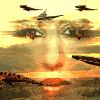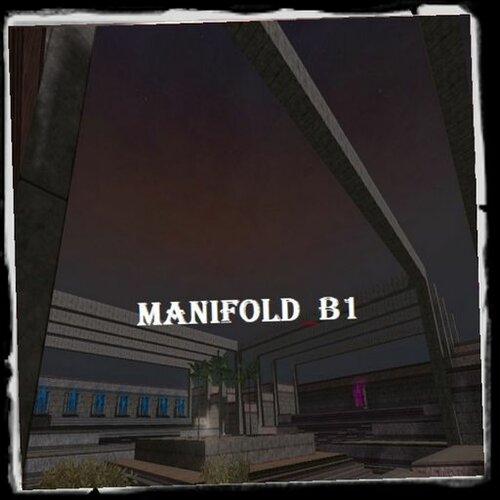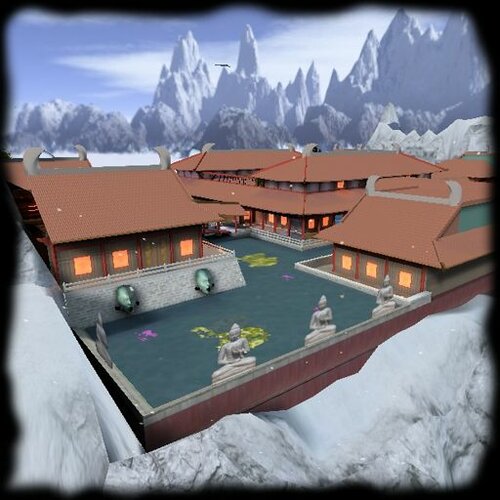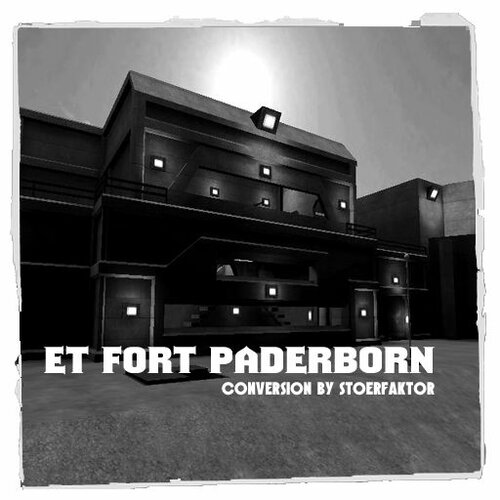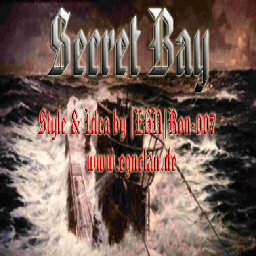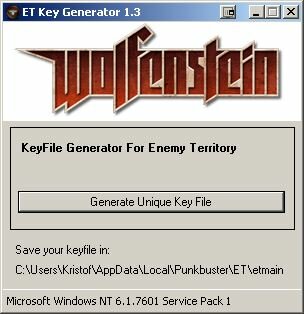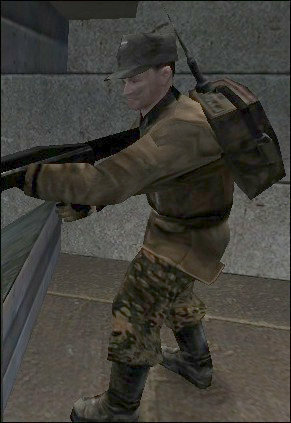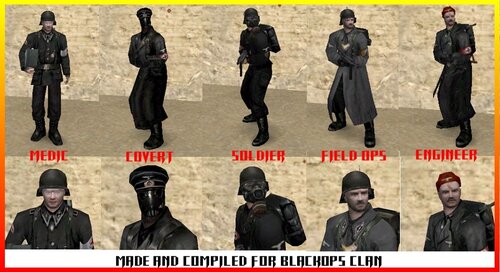-
Posts
3,272 -
Joined
-
Days Won
196
Content Type
Profiles
Forums
Downloads
Gallery
Events
Files posted by kate
-
manifold_b1
manifold_b1 by syntec
1.Release date: 11.09.2020
Due to restricted time I decided to release the map as it is.
I will keep working on the map whenever I find the time and energy to do so.
The other jumps may or may not follow.
Have fun.
Thanks and shout-outs to:
aciz
apple
madman
reina
robotic
ryven
sector
skepty
suburb
vallz
winner
zero
a bababibabo
inspired by Island and NoDown2
15 downloads
(0 reviews)0 comments
Submitted
-
GreenJumps_f
This map may be modified, just give credits and oh some of the brushwork is very lazy and mapped on a fast pace. I do not recommend taking it as reference..
I included the .map inside /mapsource.
Credits:
huPo - damage trick from 2 weeks ( custom section )
Cpt.Hank - Wall push trick ( custom section )
n0style - reworked his strafejumps ( 2 & 4 easy/med section ).
10 downloads
(0 reviews)0 comments
Submitted
-
et-script_3-1
ETScript 3 Readme
By Nick Thissen aka Flippy
Contents
1. Summary. 2
2. Features. 2
2.1. Standard features. 2
2.1.1. Find & Replace (menu Edit). 3
2.1.2. Go to (menu Edit). 3
2.2. Extended features. 3
2.2.1. Recent files list (menu File). 4
2.2.2. Templates (menu File). 4
2.2.3. Auto-Indentation & Block indentation. 4
2.3. Multiple Document Interface (MDI). 4
2.4. Special features. 5
2.4.1. Intellisense & AutoComplete. 6
2.4.2. AutoBackups. 6
2.4.3. Line numbering. 6
2.5. Tools. 6
2.5.1. The Scriptcommand panel, Error list and Quick Find (menu View). 7
2.5.2. Bookmarks (menu Tools). 7
2.5.3. Accum count (menu Tools). 7
2.5.4. Bracket count (menu Tools). 7
2.5.5. Comment selection & Uncomment selection (menu Tools). 8
2.5.6. AutoBackup Manager. 8
3. Options. 9
3.1. General 9
3.2. Text editor. 9
3.3. AutoBackup. 10
3.4. Appearance. 10
4. Contact. 10
5. Thanks. 11
1. Summary
ETScript is a script editor designed specifically for Wolfenstein: Enemy Territory map script files. These script files are usually written in simple text editors like Notepad, which offer very little extra support.
ETScript is different. While it hosts all useful features popular text editors like Notepad have, it also hosts a ton of features designed specifically for W:ET script files.
You will probably find ETScript superior over Notepad, simply because it looks and handles identical to Notepad, plus a ton of extra features. These features are mostly aimed toward W:ET script files and help you to write your scripts quicker, easier and with less errors.
2. Features
2.1. Standard features
The standard features are the features also present in most other simple text-editors, like Notepad. A few of them however work a little differently; the differences will be explained in another subsection.
The most well-known standard features are of course the New, Open, Save and Save As functions. These functions are found in the File menu, or in the toolbar. Other well-known functions are the Undo/Redo, Cut, Copy, Paste and Select All functions, and the Find & Replace and Go to functions. These are all found in the Edit menu as usual, or in the toolbar.
Name / Location
Description
File – New
Opens a blank script, possibly with template (see …)
File – Open
Open a script file of choice.
File – Save
Saves the currently active script to the last saved location.
File – Save As
Saves the currently active script to a location of choice.
Edit – Undo
Undoes the last action.
Edit – Redo
Redoes the last undone action.
Edit – Cut
Cuts the selected text onto the Clipboard.
Edit – Copy
Copies the selected text onto the Clipboard.
Edit – Paste
Pastes the text on the Clipboard into the script.
Edit – Select All
Selects the entire script.
Edit – Find & Replace
Opens the File & Replace dialog.
Edit – Go to
Opens the Go to dialog.
22 downloads
(0 reviews)0 comments
Updated
-
raiders + scripts
By kate in MAPS P - R
Axis Objective Descriptions
1 "Primary Objective:**Prevent Allies from Escorting the Truck to the Temple and Sub Pen by any means possible."
2 "Primary Objective:**Prevent Allies from using the Staff of Ra in the Map Room."
3 "Primary Objective:**Stop the Allies from escaping with the Idol via a Truck in front of the Temple."
4 "Primary Objective:**Stop the Allies from capturing the ark. Make sure they don't activate the crane in the sub pen. If they do, shut it down."
5 "Secondary Objective:**Prevent the Allies from establishing a Command Post inside the Caverns near the temple."
6 "Secondary Objective:**Set up a Command Post inside the Sub Pen."
Allied Objective Descriptions
1 "Primary Objective:**Escort the Truck to the Temple and Sub Pen."
2 "Primary Objective:**Take the Staff of Ra to the Map Room. Using the staff will open up the path to the Idol according to Dr. Jones."
3 "Primary Objective:**Load the idol onto the truck for safe keeping. Nail it down so the axis can't take it back."
4 "Primary Objective:**Capture the ark. Dr. Jones discovered a crane operation lever in the bowels of the German base. Throw the switch and defend the ark at all costs."
5 "Secondary Objective:**Establish a Command Post inside the caverns near the temple."
6 "Secondary Objective:**Prevent the Axis from fortifying their position with a Command Post inside the sub pen."
39 downloads
(1 review)0 comments
Submitted
-
WolfDED + et300
Sources ETtrackbase
WolfDED for windows servers
et300 for linux servers
== Credits & Notes ==
ET 3.00 is currently developed by Pauluzz
Credits for tracking integration go out to morsik. Special thanks for support to Solchanel.
The development is still very active, and so it can happen that there will be regular updates.
Please check for updates once in a while to see if there is anything that concerns you!
Latest version: 0.7.4 (23-5-2015) • Download
Download for Linux Download for Windows *You can rename the files to anything you like if needed! == Instructions ==
Default the game runs on 2.60b protocol 84 while accepting also legacy 2.55 clients.
For statistics tracking, be sure to unblock port 4444 UDP outgoing. • Startup Line Options
- You can list the server in both masterlites (2.55/2.60b) if you add +set net_port_extra at the startup line. Both client version can connect on both ports. +set net_port_extra PORTNUM - The server has auto update for new versions, if you do not want this put +set sv_autoUpdate 0 IN YOUR SERVER STARTUP LINE. This can not be changed during runtime. +set sv_autoUpdate 0 • Runtime/General Options
- You can enable protocol checking with (default is off/0) set sv_protocolcheck "1" - You can set the default protocol with (default is 84; possible options: 82/84) - this will also determine which clients can connect if sv_protocolcheck is enabled. set sv_protocol "84" - You can allow/disallow users with sv_allownoguid and edit the kick message with sv_guidkickmsg (default ALL people are allowed to connect/this is RECOMMENDED as many people DO NOT play with guids anymore) set sv_allownoguid "1" // 1 ENABLES IT, DEFAULT = 0, RECOMMEND LEAVING IT AT 0
set sv_guidkickmsg "You have been kicked because you do not have a valid GUID. - You can enable the chat relay by setting: set sv_chatRelay "1" // 1 ENABLES IT, DEFAULT = 0 • RCON Tools
- You can enable the rcon filtering by set sv_rconfilter "1" set the sv_rcon1 up to sv_rcon5 to whitelist rcon ip's while using sv_rconfilter "1" you can also use a * here to specify a range like 9.8.2.* • Network Options
- You can enable the rrdoss protection with (default: 0, put it on 1 to enable) set sv_maxGetstatusCheck "1" - You can change the reflective ddos tresshold by changing set sv_maxGetstatusPerMinute "A_VALUE" - You can auto add ddossing IP's in iptables with setting set sv_maxGetstatusBeforeIPTABLES "1200" Any value above 0 will be the max packets per minute a host can send before it gets in, with a typical rddos you would get ~1200 packets per minute. IT IS NOT, I REPEAT, NOT RECOMMENDED TO PUT THIS VALUE ANY LOWER, DOING SO CAN CAUSE YOU AND/OR YOUR PLAYERS TO BE UNABLE TO REACH YOUR SERVER • Notes
- ET 3.00 works with NoQuarter but does not let multi-protocol clients join, keep that in mind! == Changelog ==
Version (released) 0.7.4
- Fixed abuse for authserver, this is now disabled by default.
Version (released) 0.7.3
- Anti-Flood logging
- Improved memory usage/speed of anti-flood filter
Version (released) 0.7.2
- q3boom exploit fix
Version (released) 0.7.1
- Possible fix for silent guid error - Chat Relay is now fully functional (default disabled, set sv_chatRelay 1 to enable
- TB functions, on 0.7.1 servers type tb_help to see available commands
Version (released) 0.7.0
- Stats Tracking fixed for windows servers
- Chat Relay for server admins (default disabled, set sv_chatRelay 1 to enable
- Several Optimizations
Version (released) 0.6.7
- Jaymod fix with guidkick
Version (released) 0.6.5
- Fixed NQ compatibility
- Fixed bug introduced in 0.5.2 (not likely to happen, but updating is recommended)
Version (released) 0.6.4
- Fix for getstatus rddos protection
Version (released) 0.6.3
- Fixed security bug that could let the server crash
- Players without any guid should be able to play on enhancedmod servers now as well
54 downloads
(0 reviews)0 comments
Updated
-
UJE_forbidden_city_b6
Map made by [UJE]Niek
b1 April 2020
b5 September 2020
There is a forbidden city on top of the mountain were the Allied
forces have hidden alot of gold for the war.
Axis are trying to destroy the gold.
14 downloads
(1 review)0 comments
Submitted
-
ET_Fort_Paderborn_beta
Axis Objective Descriptions
1 "Primary Objective:Don´t let them steal the blueprints."
2 "Secondary Objective:Don´t let them break the main gates."
3 "Secondary Objective:Don´t let them break the base doors."
// Allied Objective Descriptions
1 "Primary Objective:Steal the blueprints and bring it back to the truck."
2 "Secondary Objective:Destroy the main gates to get to the base."
3 "Secondary Objective:Destroy the base doors to get into the base building."
5 downloads
(0 reviews)0 comments
Submitted
-
secret_bay_et_fixed (etsbay)
By kate in MAPS S - T
Axis Objective Descriptions
1 "Primary Objective:**Stop the Allies from stealing the Gold from the Bank and Stop the Allies from escaping with the Gold via a U-Boot in the Sea."
2 "Secondary Objective:**Prevent the Allies from constructing an Assault Ramp up the East side of the Bunker."
3 "Secondary Objective:**Prevent the Allies from constructing an Assault Ramp up the West side of the Bunker."
4 "Secondary Objective:**Defend the Main Entrance."
5 "Secondary Objective:**Defend the Side Entrance."
6 "Secondary Objective:**Capture the Forward Bunker."
7 "Secondary Objective:**Stop the Allies from constructing a Command Post in the Side Bunker."
8 "Secondary Objective:**Prevent the Allies from establishing a Water Pump on the Beach."
Allied Objective Descriptions
1 "Primary Objective:**Steal two crates of Gold from the Bank and Escape with the crates of Gold using the U-Boot in the Sea."
2 "Secondary Objective:**Construct an Assault Ramp up the East side of the Bunker."
3 "Secondary Objective:**Construct an Assault Ramp up the West side of the Bunker."
4 "Secondary Objective:**Destroy the Main Entrance."
5 "Secondary Objective:**Destroy the Side Entrance."
6 "Secondary Objective:**Capture the Forward Bunker."
7 "Secondary Objective:**Stop the Axis from constructing a Command Post in the Side Bunker."
8 "Secondary Objective:**Repair the Water Pump on the Beach."
15 downloads
(0 reviews)0 comments
Updated
-
radarlab_b1
By kate in MAPS P - R
Axis Objective Descriptions
1 "Primary Objective:**Prevent the East Radar Parts from being stolen."
2 "Primary Objective:**Prevent the West Radar Parts from being stolen."
3 "Secondary Objective:**Defend the Main Door from Allied Dynamite."
4 "Secondary Objective:**Defend the Forward Bunker from the Allies."
5 "Secondary Objective:**Prevent the Allies from constructing an Assault Ramp up to the East Radar Parts."
6 "Secondary Objective:**Establish a Command Post to increase a charge speed."
7 "Secondary Objective:**Prevent the Allies from establishing a Command Post."
Allied Objective Descriptions
1 "Primary Objective:**Steal the East Radar Parts from Axis protection."
2 "Primary Objective:**Steal the West Radar Parts from Axis protection."
3 "Secondary Objective:**Destroy the Main Door to plunge into the Axis Radar Laboratory."
4 "Secondary Objective:**Capture the Forward Bunker from the Axis."
5 "Secondary Objective:**Construct an Assault Ramp up to the East Radar Parts."
6 "Secondary Objective:**Prevent the Axis from establishing a Command Post."
7 "Secondary Objective:**Establish a Command Post to increase a charge speed."
9 downloads
(0 reviews)0 comments
Submitted
-
Eichsfeld
Axis Objective Descriptions
1 "Primary Objective:**Defend the Main Entrance."
2 "Primary Objective:**Protect the Eichsfeld Controls."
3 "Secondary Objective:**Defent the Courtyard Wall."
4 "Secondary Objective:**Defend the Entrance Area from the Allies."
5 "Secondary Objective:**Prevent the Allies from blowing the Side Door and gaining another route to the Eichsfeld Controls."
6 "Secondary Objective:**Prevent the Allies from establishing a Command Post inside the Eichsfeld Depot."
7 "Secondary Objective:**Set up a Command Post inside the Eichsfeld Depot."
8 "Secondary Objective:**Build and defend the side entrance to the controls."
Allied Objective Descriptions
1 "Primary Objective:**Blow up the Main Entrance."
2 "Primary Objective:**Destroy the Eichsfeld Controls."
3 "Secondary Objective:**Destroy the Courtyard Wall."
4 "Secondary Objective:**Capture the Entrance Area from the Axis."
5 "Primary Objective:**Destroy the side door to gain another route to the Eichsfeld Controls."
6 "Secondary Objective:**Establish a Command Post inside the Eichsfeld Depot"
7 "Secondary Objective:**Prevent the Axis from fortifying their position with a Command Post inside the Eichsfeld Depot."
8 "Secondary Objective:**Destroy the side entrance to the contols."
18 downloads
(0 reviews)0 comments
Submitted
-
(0 reviews)
0 comments
Updated
-
ETKeyGenerator1.3
This tool creates a keyfile so that new players can play on PunkBuster enabled servers.
Written by Kristof De Bisschop10 downloads
(0 reviews)0 comments
Submitted
-
DInput
at your own risks for the tools
DInput is written to change the use of Windows API coordinates (in games or applications) to Direct Input coordinates. Direct Input has got the following advantages compared to Windows API coordinates: no pointer ballistics (impossible cause of acceleration), it's designed to work on high resolution mice (win coordinates aren't), faster (in theory), different and mostly smoother feeling.
Written in C++ by abort © 200819 downloads
(0 reviews)0 comments
Submitted
-
(0 reviews)
0 comments
Submitted
-
vengeance_tea_final
By kate in MAPS V - W
fixed objectivedata file missing etsKate
Axis Objective Descriptions
1 "Primary Objective:**Gain access to base by breaching the Main Gate"
2 "Primary Objective:**Gain access to Ammo Bunker and secure the fail safe codes for both rockets"
3 "Primary Objective:**Transport fail safe codes to the South Rocket Launch Console and disable failsafe"
4 "Primary Objective:**Destroy South Rocket ^1(^1Enabled ^1by ^1delivering ^1codes ^1to ^1South ^1Bunker^1)"
5 "Primary Objective:**Transport fail safe codes to North Rocket Launch Console and disable fail safe"
6 "Primary Objective:**Destroy North Rocket ^1(^1Enabled ^1by ^1delivering ^1codes ^1to ^1North ^1Bunker^1)"
7 "Secondary Objective:**Capture Main Gate spawn"
8 "Secondary Objective:**Construct CP Spawn"
Allied Objective Descriptions
1 "Primary Objective:**Prevent Axis from gaining access to Main Base"
2 "Primary Objective:**Protect the Ammo Bunker"
3 "Primary Objective:**Prevent Axis from disabling the South Rocket fail safe"
4 "Primary Objective:**Protect South Rocket"
5 "Primary Objective:**Prevent Axis from disabling North Rocket fail safe"
6 "Primary Objective:**Protect North Rocket"
7 "Secondary Objective:**Protect the Main Gate Spawn"
8 "Secondary Objective:**Construct the CP spawn"
5 downloads
(0 reviews)0 comments
Updated
-
vengeance_final
By kate in MAPS V - W
Axis Objective Descriptions
1 "Primary Objective:**Gain access to base by breaching the Main Gate"
2 "Primary Objective:**Gain access to Ammo Bunker and secure the fail safe codes for both rockets"
3 "Primary Objective:**Transport fail safe codes to the South Rocket Launch Console and disable failsafe"
4 "Primary Objective:**Destroy South Rocket ^1(^1Enabled ^1by ^1delivering ^1codes ^1to ^1South ^1Bunker^1)"
5 "Primary Objective:**Transport fail safe codes to North Rocket Launch Console and disable fail safe"
6 "Primary Objective:**Destroy North Rocket ^1(^1Enabled ^1by ^1delivering ^1codes ^1to ^1North ^1Bunker^1)"
7 "Secondary Objective:**Capture Main Gate spawn"
8 "Secondary Objective:**Construct CP Spawn"
Allied Objective Descriptions
1 "Primary Objective:**Prevent Axis from gaining access to Main Base"
2 "Primary Objective:**Protect the Ammo Bunker"
3 "Primary Objective:**Prevent Axis from disabling the South Rocket fail safe"
4 "Primary Objective:**Protect South Rocket"
5 "Primary Objective:**Prevent Axis from disabling North Rocket fail safe"
6 "Primary Objective:**Protect North Rocket"
7 "Secondary Objective:**Protect the Main Gate Spawn"
8 "Secondary Objective:**Construct the CP spawn"
13 downloads
(0 reviews)0 comments
Submitted
-
zzz_101_AB_Div
zzz_101_AB_Div.pk3
this file contain the skin of 101° para. div.
look the screenshoot for the info!
How to use?
Put the file (zzz_101_AB_Div.pk3) inside the main folder of your wolfenstein et
Giancarlo Schiano
[email protected]
19 downloads
(0 reviews)0 comments
Submitted
-
z_8th_Afrika_Axis + z_8th_Afrika_Allies
With special Thanks to:
Skins und Concept by DimitriZer0
Field Cap .md3 & Officer Hat by Chriptor
Pith Helmet .md3 by Steven Howes
Allies are now British 8th Army:
- New Flags
_ Desert Uni's
- New Weapon/Prop Skins
Axis are now German Afrika Korps:
_ New Flags
_ Desert Uni's
- New Weapon/Prop Skins
------------------Install--------------------
-Put .pk3 file in etmain folder.
-When you play on Internet, or LAN, both
server and you must have this skins installed
and the server must be set to be unpure.
-To start unpure server (server that allows
custom pk3 packs) click on,
Host game -> Advanced -> Pure server: NO.
13 downloads
(0 reviews)0 comments
Submitted
-
(0 reviews)
0 comments
Submitted
-
z_batman
16.may 2010
This ET-Player funmodel was complete (model and textures) created by ischbinz.de
for the [UJE] Clan
you re allowed to use it,
and modify it as you wish.
this readme have to stay inside all packs which contains parts of this model or textures.
special thx to [uje] niek for running it on a testserver - and help to find bugs
no comercial use!
for suggestions contace me [email protected]
6 downloads
(0 reviews)0 comments
Submitted
-
(0 reviews)
0 comments
Submitted
-
(0 reviews)
0 comments
Submitted
-
XBO-Axis
Made / compiled by Blowfish for the BlackOps Clan :
[email protected]
Website : http://www.enemyterritory.biz
CREDITS TO :
1) *WF*Doofy "Created the great gasmask" - www.wf-gaming.net
2) And I used some of the artwork of the Black Eagles Skinpack :
That file was compiled by: =1S1K=>>DEW<< [email protected]
Artwork and models Thanks to:
- Berzerkr (www.wolfmap.de - GER) & ET:Revaluation staff
- Dr.EViL
- «ÇHRïÞtOR»®
Added by Blowfish :
- Axis covert skin (Nazi from hellboy)(working on new 3D head model).
- The head_2 for Axis Covert, which is non animated and I removed the ears in the model.
- Added the glasses to the medic, but that was an already made head by ??
- Put the big wounds on the engie and field ops.
- Changed the decals, since the were incorrect. Berzerker told me they were wehrmacht and SS. So I changed it to only SS decals.
- Gave the engie a red cap.
You can modify only by permission of the respectives file owners.
Blowfish
Version 1.2
9 downloads
(0 reviews)0 comments
Submitted
-
Wolfpack_final
Wolfpack_final pack including:
- skinpack based on ET:R Elite v1 pack
- modified limbo and loading screen
- 100 englush and german chatsounds
- glowing objectives
- mapfixes
- sexy spree sounds
- location files from antman
- geoip.dat file
- random last 30 seconds music
- compatible with etpub 0.9.1 and jaymod 20080125-2.1.8
- direct link to wolfmap.de webpage
and much more
15 downloads
(0 reviews)0 comments
Submitted
-
vlasterx_z_british_skins + vlasterx_ss_skins_v1-0
attention nazis symbols for the vlasterx_ss_skins_v1.0
so this can hurt some players
14 downloads
(0 reviews)0 comments
Submitted