-
Posts
3,272 -
Joined
-
Days Won
196
Content Type
Profiles
Forums
Downloads
Gallery
Events
Posts posted by kate
-
-
22 minutes ago, PsychoPappy 4 said:
After recently using the rifle grenades, standard grenades and mines.
(excluding artillery/support fire - they're fine.)
i feel that they don't work very well, i find myself having to shoot a player with a rifle nade at least 3 times for them to die, and more often than not i end up dead before my intended victim.
any thoughts?
i agree 100 with you and the panzer also is not very fine
-
 2
2
-
-
for colors you can use this link
https://ets-clan.com/index.php?/forums/topic/782-names-colors/#comment-2010
example if i want to have my name green i will do ^2Kate i usually use the numbers but letters work also but dont sure for letters dont tested all of them

2 #00ff00 2 R r ² Ò ò -
for you and the aliases
u can modyfy them with the limbo menu but u need to be fast cuz if the sase is empty during a map change you will be kicked cuz no name anymore
other way open your ET folder example D:\Wolfenstein - Enemy Territory EtsKate\etmain\profiles\Kytty3 and now open the file named etconfig.cfg and find the lines
seta cg_selectedPlayerName "^1E^0t^1s^0|^1K^0a^1t^0e"
seta name "^1E^0t^1s^0|^1K^0a^1t^0e"
after look at your silent folder example D:\Wolfenstein - Enemy Territory EtsKate\silent\profiles\Kytty3
and fine the same lines if not then add the lines ; save the lines and you are good to go
for colors
-
Sources: https://mirror.etlegacy.com/omnibot/omni-bot/et/user/omni-bot.txt # ET Omni-Bot sample config file # **************************************************************************** # **** This file is for reference only! DO NOT USE! **** # **** USE 'omni-bot.cfg' INSTEAD !!! **** # **************************************************************************** # **************************************************************************** [Debug] # DumpFileEnable: Create dump file for debugging if the game crashes. (Windows only) DumpFileEnable = false # DumpFileDialog: Show message box if the game crashes. (Windows only, DumpFileEnable must be true too) DumpFileDialog = false # **************************************************************************** [Script] # LiveUpdate: Automatically update weapon properties if file in Weapons folder is modified. LiveUpdate = false # **************************************************************************** [ServerManager] # MaxBots: total number of all players. (-1=don't automatically add or remove bots) # It must be less than number of slots. MaxBots = -1 # MinBots: Sets the minimum amount of bots. (-1=disabled) # These bots will not leave when server is full. MinBots = -1 # BalanceTeams: Control of bots to even up teams. BalanceTeams = 0 # SaveConfigChanges: # All listed entries of the config file could be also set via rcon. # Example: '/rcon bot MaxBots 10' # If SaveConfigChanges is set 1 the the rcon bot command # value will be stored in the omni-bot.cfg. (0/1) SaveConfigChanges = 1 # CountSpectators: # 0=Kick one bot immediately when a new human player connects to server. # 1=Wait until player chooses axis or allied team and then remove one bot. CountSpectators = 0 # SleepBots: Option to save cpu power if no human is connected. # It's recommended to use the value of 1 for dedicated servers. (0/1) SleepBots = 0 # **************************************************************************** [Difficulty] # CurrentDifficulty: Sets the difficulty of the bots. # (0=poorest,1=very poor,2=poor,3=easy frag,4=standard,5=professional,6=uber) CurrentDifficulty = 4 # AdjustAim: Adjust aim according to difficulty. (0/1) AdjustAim = 1 # **************************************************************************** [CombatMovement] # moveskill: Sets the combat movement skill of the bots. # (0=off, 1=easy, 2=medium, 3=hard, 4=random) moveskill = 3 # **************************************************************************** [HeavyWeapons] # Limits heavy weapons on the server. Bots won't use the specified weapon # until player count is reached in the team. # MinPlayersForMortar: Limits the bot usage of the mortar. (-1=disabled) MinPlayersForMortar = -1 # MinPlayersForMobileMG: Limits the bot usage of the MG. (-1=disabled) # See omnibot_flags MinPlayersForMobileMG = -1 # **************************************************************************** [Log] # Controls how much information is written to log files. # Log files can be completely disabled by cvar omnibot_logsize # LogInfo: Enables info logging. (true/false) LogInfo = false # LogWarnings: Enables warning logging. (true/false) LogWarnings = false # LogErrors: Enables error logging. (true/false) LogErrors = false # LogCriticalErrors: Enables critical error logging. (true/false) LogCriticalErrors = false # **************************************************************************** [XP] # Reset: Option to reset Xp for bots automatically (0/1) Reset = -1 # Max: Value of bot xp reset Max = 10000 # **************************************************************************** [FireTeam] # enabled: Control of fire team goal (0/1) enabled = 0 # **************************************************************************** [Versus] # Make these vars your own to create bot vs. human games. See BalanceTeams # BotTeam: Specifies the bot team. (-1=off/1=axis/2=allies) BotTeam = -1 # HumanTeam: Specifies the human team. (1=axis,2=allies) HumanTeam = 1 # BotsPerHuman: Sets the relation bot-human. For every human connect to server # defined count of bots will be added to the game. BotsPerHuman = 3
-
9 minutes ago, BEDARIUS said:
salut bouliche35 je suis quebecois donc quelque part tu est mon cousin hehe . happy to see a new player i go to try play with you next days and like my friends , i said yes

they play the week ends and my morning Bed , je sais pas si tu seras réveillé

-
 1
1
-
-
2 minutes ago, PsychoPappy 4 said:
I don't know you very well, but i am taking everyone else's word for it.
looking forward to seeing you on the server!
morning @Pappy , they play mine mornings and the week ends but very nice guys
-
 1
1
-
-
yes ofc
does not forget than the ets have to even the team when unfair

-
 1
1
-
-
hi mine Frenchies friends is a yes of course same if you play barrely
-
 1
1
-
-
i appreciated a lot to see the teams even today when i been playing
-
life is hard for almost of us in the world
healthies problems , when we are married also is hard to live together also
sorry you had this problem Nick
but at ets we are here a friendly clan and we try to help the others when problems so dont hesitate to communicate and we will do our best
-
 1
1
-
-
a video tuto
-
You posted an application, so when did you will have the times to play and will wear the Ets tag ?
-
is a yes from me : heard nice words bout you from other Ets
-
 2
2
-
-
@centry here the application model
so u start your applie, copy / past the text and answer to the question
https://ets-clan.com/index.php?/forums/topic/237-joining-ets/
,
-
 1
1
-
-
Today, I would like to share you the first preview of Enemy Territory - Remaster Prototype. As I say in the video, almost everything you will see is far from being representative of the visual quality you can expect for the final release. So far, everything as been made to test the game functioning in "real conditions", on a real playable map, and not for being visually impressive (not yet). I wanted to do this preview more as a teaser than as a real gameplay presentation. I'm not taking this project as a joke, I'm spending a lot of time and efforts in it, and I'm really motivated to break the "ET2 curse" by releasing a real playable game, with my vision of what should be a good "ET2", and I hope it will be appreciated by as many ETPlayers as possible. That's it for today, here is the Youtube link, so remember to check the video description, and feel free to share me your opinion about it. (In advance, I'm sorry for the poor video quality, I'm definitely not a good Youtuber)
-
 6
6
-
-
yes we had all these videos at our previous site

-
7 minutes ago, AE_Centrifuge said:
From a VERY AWESOME TWC Clan member: "Here is the .rar file of waypoints. I don't have waypoints of TWC Joint Sniper nor UJE Flat Sniper 2020 (I have two versions of waypoints in the pack)."
thanks
-
You seem a very nice person, if you feel alone don’t hesitate to join our friendly clan someday
-
1 minute ago, AE_Centrifuge said:
Posted @ the TWC homepage for the sniper map botfiles and did not drag ETS's clan name into it. Perhaps we can form bonds with them later but, for now, I just need the files so, it's just a matter waiting for a reply.
thanks as soon i will have the botfiles i will add other snipers maps
-
thanks you very much but i need the botfiles for somes of map u uploaded
-
i have almost snipers maps will add your request but have to look for the twc botfiles if i have them
if u need we upload maps you want :give me the links and i will do the job
-
thanks to be here our euros afternoon
 see u later
see u later
-
dont saw him at all this week end ....

-
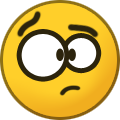 1
1
-
-
You can wear the tag Hung3r and welcome in our friendly clan


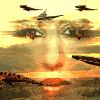

is it just me, or are the explosives on the server weak?
in Ets|Members
Posted
is only Pappy who knows how to modyfy the weapons power
@Topcat yes the panzer not shoot very far for me