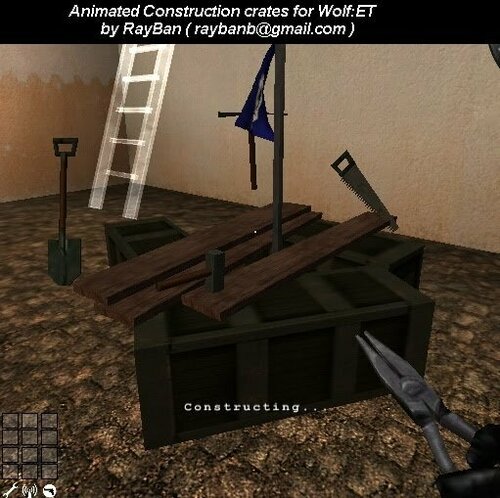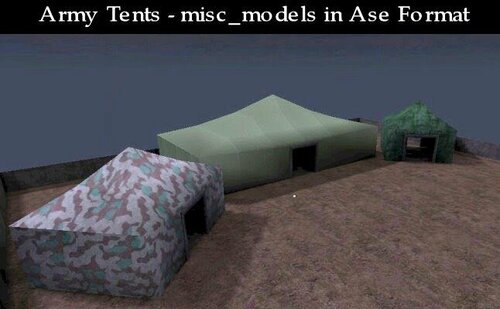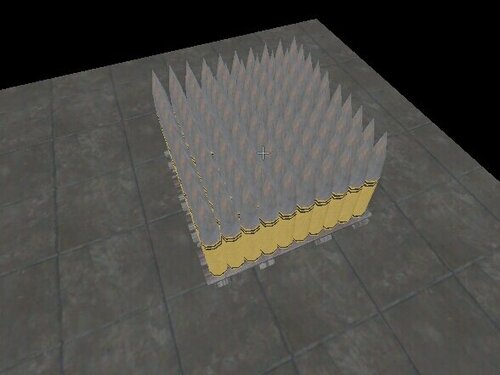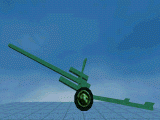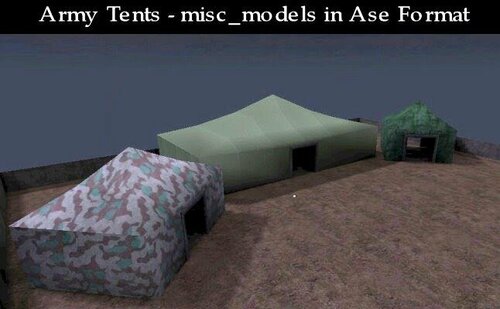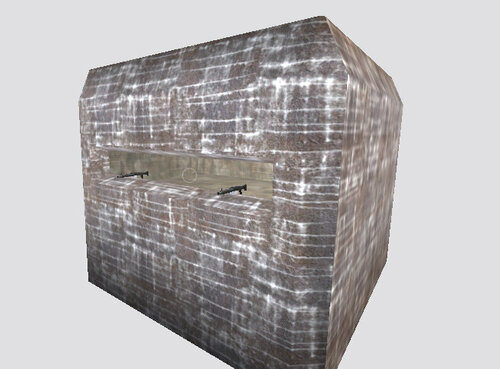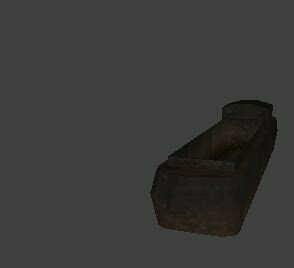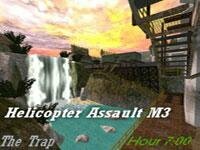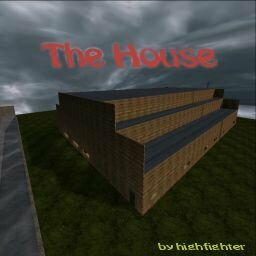PREFABS
53 files
-
(0 reviews)
0 comments
Submitted
-
anim_con_crates
By kate
These are animated construction crates for wolf:et
--------------------------------------------------
They are meant to add some eye candy to constructibles, where the tools on the
crates will start to work as soon as an engineer starts construction.
models included,
models/mapobjects/cmarker/rayban/anim_con_crates.md3 - the animated crates
models/mapobjects/cmarker/rayban/con_crates.md3 - the default non animated crates
models/mapobjects/cmarker/rayban/allied_sack.md3 - allied sack for two stage constructions
models/mapobjects/cmarker/rayban/axis_sack.md3 - axis sack for two stage constructions
skin files included,
allied_crates.skin
axis_crates.skin
shader files included,
anim_con_crates.shader
command marker images included,
gfx/limbo/cm_anim_con_neutral.tga
gfx/limbo/cm_anim_con_allied.tga
gfx/limbo/cm_anim_con_axis.tga
--------------------------------------------------
a test map is included with the script showing how to set them up,
but basicly its the same as other constructibles using crates, with
some minor changes.
the animated crates use the following spawnflags
fps 13
frames 15
spawnflags 2 ( or start animated enabled )
by default both crates, animated and non-animated will have the neutral skin,
to have a team specific skin on them ( the crates will show either neutral, allied, or axis )
you need to add the key/values of
skin models/mapobjects/cmarker/rayban/allied_crates.skin
or
skin models/mapobjects/cmarker/rayban/axis_crates.skin
targetnames must be added for skins to work ( of course, you will add targetnames anyways.. )
[email protected]
14 downloads
(0 reviews)0 comments
Submitted
-
animated_radar_screen
By kate
Basic Information:
Designer......: Berzerkr (GER)
E-Mail Address: [email protected]
Homepage......: http://www.wolfmap.de
Mod Information:
Game........: Wolfenstein: Enemy Territory
Title.......: Animated Radar Screen
Status......: Final
Filename....: z_anim-radar-screen.pk3
Filesize....: 7 KB
Build Time..: 1 day
Release Date: 30. September 2007
Description:
This mod animates the radar screen in Seawall Battery and all custom maps who use the screen.
Many thanks to Diego for the permission to use the textures and the shader from his map "Praetoria - Mission One: Bunker Hill".
http://webpages.charter.net/dt3d/praetoria.html
Installation:
Put the pk3 into the etmain-folder.
To uninstall this mod remove the pk3.
Used Programs:
7-Zip, Notepad
This modification may be electronically distributed only at NO CHARGE to the recipient in its current state, MUST include this .txt file, and may NOT be modified IN ANY WAY. UNDER NO CIRCUMSTANCES IS THIS MODIFICATION TO BE DISTRIBUTED ON CD-ROM (or other media) WITHOUT PRIOR WRITTEN PERMISSION.
6 downloads
(0 reviews)0 comments
Submitted
-
army_tents
By kate
Army Tents - Ase model format for wolf:et
-------------------------------------------
small, medium and large versions. since they are ase models, you can edit the
files in a text editor to change the materials ( texture/shader path ) to whatever you like.
textures included ( but not setup in the ase files )
canvas1a.tga - found on the net
armytent.tga and splintercamo.tga provided by berzerkr at splashdamage forums.
** note, these models and textures are in a plain zip file, to use them simply
create a folder somewhere to put the models and textures, ie..
models/mapobjects/mymodels/
and you need to edit the ase file to reference the texture/shader, for example in the tent_small.ase
there are the following lines,
*MATERIAL_LIST {
*MATERIAL_COUNT 2
*MATERIAL 0 {
*MATERIAL_NAME "canvas"
*MATERIAL_CLASS "Standard"
you simply change the *MATERIAL_NAME "canvas" to your texture/shader path as in
*MATERIAL_NAME "models/mapobjects/mymodels/canvas1a.tga"
then save the file as a differnt name in that folder, like
my_small_tent.ase ( or whatever )
there is also a wood material line lower in the file,
*MATERIAL_NAME "textures/wood/wood_m13_usat.tga" which is a wood texture in the textures/wood folder
in et, you can also change that if you want to a different material.
use the ase files as base files, and save them to new models with your own distinctive name to be used
in et. load them as misc_model, and when you distribute your map, you only need to include any custom textures
you used. the ase model doesnt need to be included as its compiled into the map.
models created in blender3d by me
[email protected]
** REMEMBER, the ase models need to be setup with texture/shader paths, they are not just drop in
and ready to go.
6 downloads
(0 reviews)0 comments
Submitted
-
artillery_grenades + artillery_grenades_2
By kate
Eine Euro Palette mit ganz vielen Geschütz Granaten drauf!!
23 downloads
(0 reviews)0 comments
Updated
-
artillery_gun
By kate
Hi there,
this is an artillery (no special one) for your realistic maps.
To put the artillery into your map, load radiant and click edit\load prefab
Oh, and don't forget later to put these files into your .pk3-file as well :)
(with directories, of course)
Other works:
Hummer1
Helicopter1
MG1
You can get those on prefabs.gamedesign.net
Schakal
13 downloads
(0 reviews)0 comments
Submitted
-
ase_army_tents
By kate
Army Tents - Ase model format for wolf:et
-------------------------------------------
small, medium and large versions. since they are ase models, you can edit the
files in a text editor to change the materials ( texture/shader path ) to whatever you like.
textures included ( but not setup in the ase files )
canvas1a.tga - found on the net
armytent.tga and splintercamo.tga provided by berzerkr at splashdamage forums.
** note, these models and textures are in a plain zip file, to use them simply
create a folder somewhere to put the models and textures, ie..
models/mapobjects/mymodels/
and you need to edit the ase file to reference the texture/shader, for example in the tent_small.ase
there are the following lines,
*MATERIAL_LIST {
*MATERIAL_COUNT 2
*MATERIAL 0 {
*MATERIAL_NAME "canvas"
*MATERIAL_CLASS "Standard"
you simply change the *MATERIAL_NAME "canvas" to your texture/shader path as in
*MATERIAL_NAME "models/mapobjects/mymodels/canvas1a.tga"
then save the file as a differnt name in that folder, like
my_small_tent.ase ( or whatever )
there is also a wood material line lower in the file,
*MATERIAL_NAME "textures/wood/wood_m13_usat.tga" which is a wood texture in the textures/wood folder
in et, you can also change that if you want to a different material.
use the ase files as base files, and save them to new models with your own distinctive name to be used
in et. load them as misc_model, and when you distribute your map, you only need to include any custom textures
you used. the ase model doesnt need to be included as its compiled into the map.
models created in blender3d by me
[email protected]
** REMEMBER, the ase models need to be setup with texture/shader paths, they are not just drop in
and ready to go.
6 downloads
(0 reviews)0 comments
Submitted
-
barbed-wire_fence
By kate
Hi there,
this is a barbed-wire fence for your realistic maps. I didn't add a trigger_hurt entity due
to some probs i had with quake, but you could do it yourself since it ain't very difficult.
This time all textures are basic Q3 textures.
To put one of the boxes into your map, load radiant and click edit\load prefab
Oh, and don't forget later to put these files into your .pk3-file as well :)
(with directories, of course)
Other works:
Hummer1
Helicopter1
MG1
Artillery1
Militaryboxes1
Tank obstacle1
You can get those on prefabs.gamedesign.net
Schakal
9 downloads
(0 reviews)0 comments
Submitted
-
barrels
By kate
barrel misc_models
two barrel models, one upright and the other on its side.
models/mapobjects/rayban/w_barrel1.md3 - barrel standing upright
models/mapobjects/rayban/w_barrel2.md3 - barrel on it side
created for wolf:et
[email protected]
7 downloads
(0 reviews)0 comments
Submitted
-
(0 reviews)
0 comments
Submitted
-
bf-190_fighter
By kate
WOLF PROJECT
WP_190.
Bf 190 WW2 fighter
This pak contains all the assets needed to use this model as a script mover in Wolfenstein-Enemy Territory.
wp_190_body.ase
wp_190_tail.ase
wp_190_wing.ase
wp_190_nose.ase
sound_block.md3
should be used at modelscale 10
tags:
tag_point1 (origin)
tag_point2 to 13 (ring the origin)
Model and textures by Detoeni
http://www.wolfproject.net/
Any problems please contact me at [email protected]
Any comments please post at our forum http://www.wolfproject.net/
You may use this file providing it's not for profit.
Detoeni.
5 downloads
(0 reviews)0 comments
Submitted
-
birchtrees
By kate
Realistic Trees
Made by Kic
Models for trees with textures and shader.
8 downloads
(0 reviews)0 comments
Submitted
-
(0 reviews)
0 comments
Submitted
-
bmw_r75_motorcycle
By kate
Model pack 2 :zp_m8_r75
other models of model pack 2
zp_m5_pipes
zp_m6_me262
zp_m8_r75
zp_m9_c47
zp_m?_bitz (model bitz for model pack 2)
9 downloads
(0 reviews)0 comments
Submitted
-
(0 reviews)
0 comments
Submitted
-
(0 reviews)
0 comments
Submitted
-
bunker_snow
By kate
Ein Snow Bunker 2xMG42 der Eingang ist auf der Rückseite und ein Stock tiefer mit Treppe geht's hoch, der Bunker ist mit licht.
Zu Bunker L und R (sind gleich bis auf das sie seitenerkehrt gebaut sind, also bei einem der ein Eingang rechts und bei einem links).
Von gPk][SnipEr
8 downloads
(0 reviews)0 comments
Submitted
-
c-47_dakota
By kate
C-47_Dakota By [rD]MrPink
Created as per request of SuperC of the splash Damage forums
History of the Douglas C-47 Dakota "Gooney Bird":
The Douglas DC-3 was born of the intense competition for modern commercial aircraft that
characterized the post-World War I era. It was the direct descendant of the DC-1, which
first flew in 1933 as Douglas' initial response to a short supply of competitor, Boeing
Aircraft's, landmark 10-passenger 247, the first, low-wing, all-metal airliner. With only
one 12-passenger sample flying, and already a record-breaking success, the DC-1 was quickly
made obsolete, replaced by an a more powerful version with greater seating capacity, the
14-passenger DC-2, of which 193 were built. When, in 1934, American Airlines asked Douglas
for a larger version of the DC-2 that would permit sleeping accommodations for
transcontinental flights, Douglas responded with the 24 passenger (16 as a "sleeper" craft)
DST (Douglas Sleeper Transport), the 24-passenger version of which was designated DC-3.
The DC-3 is given most of the credit for an almost 600% increase in airline passenger
traffic between 1936 and 1941. Recognizing its great potential as a military transport, the
United States Army specified a number of changes needed to make the aircraft acceptable for
military use, including more powerful engines, the removal of airline seating in favor of
utility seats along the walls, a stronger rear fuselage and floor, and the addition of large
loading doors. A large order was placed in 1940 for the military DC-3, which was designated
C-47 and became known as "Skytrain," a name it would soon be asked to live up to. Used as a
cargo transport to fly the notorious "Hump" over the Himalayas after the Japanese closed the
Burma Road, and as a paratroop carrier in various campaigns from Normandy to New Guinea, the
Douglas C-47 was one of the prime people movers of WWII where, in one form or another, it
was manufactured by belligerents on both sides, after first having been licensed to Mitsui
before the Japanese attack on Pearl Harbor, and to the Russians, who manufactured it under
license as the Lisunov Li-2. During the war, Mitsui built their own version, via contract
with the Showa and Nakajima companies, which built about 485 "Tabbys" (the code name given
to the aircraft by the Allies) as the Showa L2D. Known also as "Dakota" (British
designation), R4D (U.S. Navy), "Skytrooper" and "Gooney Bird," the Douglas C-47 (USAAF) went
through many modifications during its long service life, largely with respect to engine
power ratings, but also with structural modifications for specific tasks like reconnaissance
and navigation training. It was even tested as a floatplane, and as an engineless glider, a
task it performed well, but too late in the war to matter. It was also used as a fighting
machine as the AC-47D gunship ( "Puff, the Magic Dragon") of the Vietnam war, where the
plane was equipped with three modernized Gattling guns (General Electric 7.62mm "Miniguns,"
each mounted and firing from the port side) for use as a "target suppressor," circling a
target and laying down massive fire to eliminate or at least subdue the enemy position.
By war's end, 10,692 of the DC-3/C-47 aircraft had been built, with 2,000 Li-2s by the
Soviets, and 485 Showa L2Ds by the Japanese, for a total of about 13,177. Between its first
flight on December 17, 1935, and this writing, the DC-3 will have had 65 years of continuous
service. From its pioneering of military airlifts over the hump, to its perfecting of the
technique during the Berlin Airlift, the C-47 has been prized for its versatility and
dependability, factors that explain its remarkable longevity as an active carrier worldwide.
[History by Kevin Murphy] Thanks to Tex Gehman.
Specifications (C-47):
Engines: Two 1,200-hp Pratt & Whitney R-1830-S1C3G Twin Wasp radial piston engines
Weight: Empty 16,865 lbs., Max Takeoff 25,200 lbs.
Wing Span: 95ft. 0in.
Length: 64ft. 5.5in.
Height: 16ft. 11.5in.
Performance:
Maximum Speed: 230 mph
Cruising Speed: 207 mph
Ceiling: 23,200 ft.
Range: 2,125 miles
Armament: None
Number Built:
13,177 (All manufacturers)
Instructions:
Unzip the zip file into your ETMain Directory, if you get a warning about directories
already in this folder, click yes, I wont hurt anything. You must ALSO unzip this into any
.pk3s you put your map in.
9 downloads
(0 reviews)0 comments
Submitted
-
capuzzo_source+models
By kate
Pegazus
Location:
Tartu, Estonia Most Recent Awards: Capuzzo Airport Source Release + 3 Models
S&M Mapping is happy to announce that we are releasing Capuzzo Airport map source and including 3 models in to the download.
Models
- - - - - - - - - - - - -
Sd.Kfz. 234/2
Max Speed - 85 km/h
Type - Armored car
Country - Germany
Markings - Yes
Primary Armament - 5 cm KwK 39 L/60
Modeled by - Pegazus
UV Mapped - Pegazus
Textures - Pegazus (wheel texture by - Valve & Ventilation texture by - Avoc)
- - - - - - - - - - - - -
Messerschmitt Bf 109
Max Speed - 640 km/h
Role - Fighter
Country - Germany
Type - Africa
Markings - No
Modeled by - {SSF}Sage
UV Mapped - {SSF}Sage
Textures by - {SSF}Sage & Buglord
- - - - - - - - - - - - -
Focke-Wulf Fw 190
Focke Wulf - Fw 190A
Max Speed - 640 km/h
Role - Fighter
Country - Germany
Type - Europe / Africa
Markings - Yes
Modeled by - Pegazus
UV Mapped - Pegazus
Textures by - Jesters-Ink & Buglord
Textures reworked - {SSF}Sage
We would really like it if you would first read the readme before use
Our website will be updated in the first possible moment.
Also we would like to announce that we have stopped working on this project, it's been a great challange and a big headache, but it's time to stop.
__________________
When the rich wage war, it's the poor who die. - Jean-Paul Sartre
Subsampling..collapsing...sorting...allocating...
S&M Mapping - http://www.hot.ee/smmapping/
7 downloads
(0 reviews)0 comments
Submitted
-
cargo_barges
By kate
TITLE : kt_barge
AUTHOR : ken 'kat' beyer
EMAIL ADDRESS : [email protected]
HOMEPAGE URL : http://www.quake3bits.com
NUMBER OF MODELS : 6
SHADER SCRIPTS : yes
* MODEL NAME/s *
[model details below]
barge_cammoflage.ase
barge_grey.ase
barge_white.ase
barge_nomark.ase
dock_bollard.ase
dock_bumper.ase
* TEXTURE NAME/s*
kt_barge_cammo.tga
kt_barge_white.tga
kt_barge_grey.tga
kt_barge_nomark.tga
bollard.tga
------------------
CREDITS
ID software
DISTRIBUTION & NONCOMMERCIAL USE ONLY
For individuals--
Distribution is permitted with full credit is given in project readme
For modifications--
Distribution is not premitted without prior written consent. Please contact Quake3Bits at the address above
DISTRIBUTION & COMMERCIAL USE
Is not permitted without prior written consent. Contact Quake3Bits at the address above to discuss your requirements further.
9 downloads
(0 reviews)0 comments
Submitted
-
castlemodels
By kate
Use the "castlemodels" map to copy and paste the models over to your own map:
The "castlemodels.map" file has all the models scaled & clipped correctly....
Enjoy,
FireFly
www.wolfedit.com
16 downloads
(0 reviews)0 comments
Submitted
-
cave-tunnle
By kate
Prefab by: BlitZ (89Blitz)
I did not add decorations (Pipes, Barrels etc..) so you could add your own
9 downloads
(0 reviews)0 comments
Submitted
-
(0 reviews)
0 comments
Updated
-
chute_test_2
By kate
chute_test2.pk3
a test map showing an airdropped objective with an animated parachute
for wolfenstein:Enemy Territory
all textures and models created in blender3d.
[email protected]
8 downloads
(0 reviews)0 comments
Submitted
-
command_posts
By kate
Author: puRp0se
Radiant Prefab for
Axis Command Post
Allied Command Post
Neutral Command Post
include script stuff
7 downloads
(0 reviews)0 comments
Submitted