-
Posts
3,272 -
Joined
-
Days Won
196
Content Type
Profiles
Forums
Downloads
Gallery
Events
Posts posted by kate
-
-
for that the Ets need to be around a lot on the server , we noticed many times when we play : guys are coming

-
-
for guys having a site
-
IF Bier or Topcat can convert them in video will be cool :d
-
 1
1
-
-
<!DOCTYPE HTML PUBLIC "-//W3C//DTD HTML 4.01 Transitional//EN"> <html><head><title>Untitled</title> <meta name="GENERATOR" content="MAX's HTML Beauty++ 2004"> </head> <body style="color: rgb(0, 0, 0); background-color: rgb(192, 192, 192);" alink="#ff0000" link="#0000ff" vlink="#800080"> <font size=4> <center> <h2>Anti-Cheat Module for Ioquake3</h2h2> <h3>Copyright (C) 2012 Laszlo Menczel</h3> </center> <h3>1. Intro</h3> <p> This document describes the server side anti-cheat module I have implemented for ioquake3. The goals of the module are the following: <ul> <li>to prevent the use of wallhacks</li> <li>to detect the use of aimbots</li> </ul> It should be quite easy to port to any game that uses the Q3A engine. <p> This is an alpha release for testing, only wallhack prevention is implemented at this time. Also it is not yet restricted to dedicated servers, so you can test it with bots on a single machine w/o starting a separate server. I have included a simple client-side wallhack (see 2.1) to make testing possible. <h3>2. Wallhack prevention</h3> Wallhacks are prevented by restricting the information sent by the server. The positions of opponents that the player cannot actually see are changed so that the opponent is directly below the player. The distance of the player and its opponent is maintained so that sound scaling works correctly. A little bit of X/Y offset may also be added to help in estimating the direction of the sound (this is an option controlled by a Cvar, see below). <h4>2.1. Cvars controlling wallhack prevention</h4> <p> <b>wh_active</b><br /> If you set this Cvar to "1", the wallhack prevention code is activated. Default is zero (inactive). <p> <b>wh_add_xy</b><br /> If you set this Cvar to "1", then the modified position of invisible opponents will contain a bit of X/Y (direction) information. Default is zero (do not include X/Y info). <p> <b><i>Note:</i></b> This information can be used to determine the exact position of hidden players. I am convinced that this option must be omitted from the final version. I just left it in so that testers can estimate the subjective difference between the two cases. <p> <b>wh_bbox_horz</b><br /> <b>wh_bbox_vert</b><br /> These are the dimensions (in Quake units) of the players' bounding boxes used for performing line-of-sight traces. All eight corners of the bounding box are checked for visibility. Default values are 30 and 60, respectively. <p> <b><i>Note on bounding box dimensions:</b></i> <br> The above default values are considerably larger than the normal values (16 and 32) used by Q3A. The reason for this is that it is better to predict a player as visible when he/she is not than the contrary. It may give a slight advantage to cheaters using wallhacks, but IMO it is not significant. You can change these Cvars, but if you set them to smaller values then it may happen that players do not become immediately visible when you go around corners. <p> <b>cg_wallhack</b><br /> This is provided for testing the functions of the wallhack detector. If you set this to "1" then a simple wallhack (based on changing an OpenGL parameter) is activated in the client. Default value is zero (inactive). <h3>3. Aimbot detection</h3> [NOTE: NOT IMPLEMENTED YET!] <br><br> Aimbots will be detected by using Dynamic Bayesian Networks trained to distinguish the playing style of cheating and honest players.<br> <h3>4. Implementation notes</h3> <h3>4.1. Wallhack prevention</h3> The bulk of wallhack prevention code is in the source file 'sv_wallhack.c'. There are other small changes in some of the server modules. The client side wallhack code is in 'cg_local.h', 'cg_main.c' and 'cg_players.c'. <p> All additions and changes are flagged by the marker '_ML_' and are enclosed in '#if defined ANTICHEAT ... #endif'. <p> The details of the algorithm of wallhack prevention are the following: <p> 1. When potentially visible entities are added to the snapshot sent to a client, we first check if the entity is another player. If yes, we check if the client can actually see the opponent or not (in this frame or in the next predicted one). Visibility checking is done as follows: <ul> <li> we check if the opponent is within the FOV of the player </li> <li> we check if there is a direct line-of-sight from the viewpoint of the player to any of the corners of the opponent's bounding box </li> <li> if the above tests are negative, we predict the position of the player and its opponent for a time point 100 msec later, and repeat the FOV and line-of-sight tests </li> </ul> <p> 2. If the opponent is visible (or is predicted to be visible in the next frame) then its entity is added normally. <p> 3. If the opponent is not visible, we save its position then change it so that it is directly below the player at the same distance as before. The modified opponent entity is then added to the client snapshot. <p> 4. When the snapshot is built, each client entity is checked if its position has been changed by the wallhack code. If yes, it is reset to the original values after the entity is added to the snapshot. <p> The result is that a client using a wallhack cheat will always see the hidden players at a position directly below his/her feet (it will contain no X/Y info). Therefore, it is quite impossible to determine the real position from the data available to the client. <p> <b><i>Note on sound position:</i></b> <br> As a consequence of changing opponent positions, the location of generated sounds are not correct. You may ask if this could interfere with the client's ability to estimate the location and distance of the opponent based on the sounds he/she hears. <br><br> IMO it works because the distance of the sound source remains the same so the attenuation of sound is correct. The X/Y information is obviously lost, but I believe that it is less important. This loss may be an acceptable price to pay for the elimination of wallhack cheats. <h3>5. Compiling</h3> For compiling under Windows you will need the MinGW/Msys system (a port of the GCC compiler suite to Windows). If you are unfamiliar with this system, see <a href="http://linradiant.intron-trans.hu/mingw.html">this</a> document. <p> First you should adjust the variable COPYDIR in the file 'Makefile.local'. Set its value to the path of your Q3A game install directory. <p> To build the game + AC module switch to the directory 'ioquake3' and run the command 'make copyfiles'. This will build the game and install it to the directory you specified in 'Makefile.local'. <h3>6. Usage</h3> The build system is set up to create dynamic libraries (.dll or .so) instead of VM modules. The supplied small 'autoexec.cfg' file contains the settings necessary to force ioquake3 to use these libraries. It also has settings for activating the client side wallhack and the server side anticheat code. Copy the content of this file to the end of your 'autoexec.cfg'. <h3>7. Feedback</h3> If you have comments, questions or suggestions, or if you have found a bug please, send me an e-mail to this address: <a href="mailto:[email protected]?Subject=q3-anticheat">[email protected]</a>. </body> </html> -
-
Modern games are able to run in parallel on multiple CPU cores and offload most of the rendering work to the GPU. ET is single-threaded so it (more or less) only runs on a single CPU core at a time and barely uses the GPU.
The FPS counter in ET is redrawn every frame based on how long it took to draw the previous frame. I'm not familiar with RivaTuner but it may be showing the average over a period of time. For example, NVIDIA settings lets you overlay your FPS onto the window but it used to only update once a second so brief stutters wouldn't show up.
A few things you can try to eliminate potential causes/find the issue:
- record a short demo and then play it back: if the FPS drops at the exact same time every playback it probably isn't a background process issue
- run around in a localhost map for a few minutes: if the FPS drops you don't have a networking issue
- open system monitor and run ET in windowed mode: watch for any processes that appear/disappear or use a high CPU percentage.
If you can't locate the cause, a few things you could do to (maybe) get around the issue in the meantime:
- run ET at a higher priority
- run ET on a single CPU core by setting the affinity
- if your CPU has hyperthreading or virtual cores try turning that off in BIOS
- set your CPU and GPU to stay in performance mode if that option is available to you
-
14 hours ago, PDK said:
Thx Marianne , Can you put the first vidéo in thé link plz
-
 3
3
-
-
Here Your vidéo Julien 😉
-
 1
1
-
-
-
ofc a big yes

-
 3
3
-
-
and mine is : [email protected]
-
 1
1
-
-
You changed of job Julien ?
-
2 minutes ago, Tutox said:
Hey guys, now i have a microphone and installed TeamSpeak, but i dont know if there is a group to speak to hahaha, also, i dont know hot to join a group if there is :P
Will ask EA mig and cartur if they still use it
-
 1
1
-
-
good luck for your life my friend and is the most important to have a good one
dont worry we all love you here
-
 2
2
-
-
prolly they will for better graphics and cross the fngers than this new ET will be soon realized
Centri it is for rtcw the video not ?
📋 Return to Castle Wolfenstein mod. Released 11.19.2021 for RTCW/iortcw (Windows, Mac and Linux), RealRTCW (Windows), RTCW4A (Android), RTCW-Touch (Android), vitaRTCW (PlayStation Vita) and RTCWQuest (Oculus Quest), and coming 11.30.2021 for RTCWCoop (Windows, Mac and
-
Hope 1 day we can move for it
-
 1
1
-
-
13 hours ago, kate said:
what is for set g_dmgHeadShotRatio 2.0 6
@ Daniel why 2.06?
-
1 hour ago, Two Minutes Hate said:
Can you increase the number of landmines to maybe 15 or 20? 10 is not enough
sure we can , will do tomorrow my morning
hope you will be around tonight to look how work the new settings for our main server, we been somes to test my afternoon
so if somes need to be modified , i will do tomorrow
@Daniel yes i saw something from Dokky at their silent team site ( seems not active anymore ) only guys spamming with their hosting links…
-
what is for set g_dmgHeadShotRatio 2.0 6
-
I will test first tomorrow for our second silent server
Pappy where did You found the infos to can modyfy ?
In the past we had the infos but cant fine anymore
-
WE wait for papy

-
3 hours ago, Bier said:
Can you not post this same part of the current config?
Then we know all actual settings...ours actual
// Weapon damages and radius settings
set g_dmgKnife 18
set g_dmgSten 14
set g_dmgFG42 15
set g_dmgPistol 18
set g_dmgSMG 18
set g_dmgPPSh 16
set g_dmgMG42 18
set g_dmgMG 20
set g_dmgFG42Scope 30
set g_dmgInfRifle 40
set g_dmgSniper 50
set g_dmgFlamer 5
set g_dmgGrenade 300
set g_dmgGrenadeRadius 250
set g_dmgGLauncher 250
set g_dmgGLauncherRadius 250
set g_dmgLandmine 250
set g_dmgLandmineRadius 250
set g_dmgSatchel 250
set g_dmgSatchelRadius 250
set g_dmgPanzer 400
set g_dmgPanzerRadius 300
set g_dmgMortar 400
set g_dmgMortarRadius 400
set g_dmgDynamite 400
set g_dmgDynamiteRadius 400
set g_dmgAir 400
set g_dmgAirRadius 400
set g_dmgArty 400
set g_dmgArtyRadius 400
set g_dmg 0
set g_dmgHeadShotMin 50
set g_dmgHeadShotRatio 2.0
set g_dmgTMine 260
set g_knifeThrowDamage 50-
 1
1
-
-
i have that from an older server we had in the past will have to look if they are the sames for our actual server
// Weapon damages and radius settings
set g_dmgKnife 10
set g_dmgSten 14
set g_dmgFG42 15
set g_dmgPistol 18
set g_dmgSMG 18
set g_dmgPPSh 16
set g_dmgMG42 18
set g_dmgMG 20
set g_dmgFG42Scope 30
set g_dmgInfRifle 40
set g_dmgSniper 50
set g_dmgFlamer 5
set g_dmgGrenade 250
set g_dmgGrenadeRadius 250
set g_dmgGLauncher 250
set g_dmgGLauncherRadius 250
set g_dmgLandmine 250
set g_dmgLandmineRadius 250
set g_dmgSatchel 250
set g_dmgSatchelRadius 250
set g_dmgPanzer 400
set g_dmgPanzerRadius 300
set g_dmgMortar 400
set g_dmgMortarRadius 400
set g_dmgDynamite 400
set g_dmgDynamiteRadius 400
set g_dmgAir 400
set g_dmgAirRadius 400
set g_dmgArty 400
set g_dmgArtyRadius 400
set g_dmg 0
set g_dmgHeadShotMin 50
set g_dmgHeadShotRatio 2.0
set g_dmgTMine 260
set g_knifeThrowDamage 50-
 1
1
-


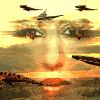

new Teuthis map
in Ets|Members
Posted
From Teuthis
Hi Kate. I fixed this problem already. It’s because the shooting. Once the rocket kills the tank, the second rocked is already on the way and it carries the script command “kill tank”. However, since already the 1st rocket killed the tank, the second can’t kill it again and this causes the script to get confused and then the tank disappears. I fixed it already but didn’t release the fixed map