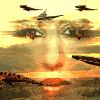About This File
Installation instructions:
First you should delete any other version of MML_HELMSDEEP in your
ETMAIN/ directory.
Then place MML_HELMSDEEP_B4.PK3 in your Enemy Territory's
ETMAIN/ directory.
Story:
The Axis forces, in their desperate search for power to stop the
inevitable Allied onslaught, have been working on the ability to
travel in time.
The Allies, learning of these plans, create a force to storm and
capture the Axis laboratories where the research is being done.
Unfortunately, the Allies attack during a crucial experiment, and
the resulting fighting causes an uncontrollable surge in the
equipment, throwing everyone in the immediate area back in time!
Appearing six thousand years ago, in a history that was only
thought to be mythical, both sides now have a new battleground to
continue their war in.
Allies must defend Helms Deep, keeping safe the means of travelling
back to the modern day, while preventing Axis from dominating this
new land and altering the future completely.
---------------------------------------
Level info:
---------------------------------------
THIS MAP HAS NEW FEATURES NEVER SEEN BEFORE IN ET MAPS.
Please read the section below on patrol points to understand how
they work.
This map is in BETA (4) mode.
Changes include:
- Axis regain east and west valley spawns
- Allis can't wall jump (they can still get into the valley via
the side door)
- Axis get a buildable MG in the valley
- Tons of graphical updates
- Made it run in the default memory settings, oops :)
To give me feedback, post at:
http://theburrow.neohosted.co.uk/forums/
---------------------------------------
Objectives:
---------------------------------------
AXIS:
1) Transport the two extra crates of dynamite to the culvert.
2) Blow the wall by planting dynamite at the culvert with the extra
dynamite crates.
3) Capture the South Valley spawn. This becomes permenant once both
the Main Gate and wall have been breached.
4) Escort the Tank up to blow the Throne Room Door.
5) Construct the Caves Command Post to gain forward spawns.
6) Destroy the Cave Defences.
7) Dynamite the Weak Tunnel blocking off Allied reinforcements.
ALLIES:
1) Prevent Axis placing additional explosives at the culvert.
2) Stop Axis blowing the main wall.
3) Defend the South Valley spawn.
4) Prevent the Tank from reaching and blowing the Throne Room Door.
5) Stop Axis from building and defending the Caves Command Post.
6) Build and protect the Cave Defences.
7) Defend the Weak Tunnel from Axis dynamite.
---------------------------------------
Patrol Points:
---------------------------------------
In various stages of the map are what are called Patrol Points (or
PP for short).
A PP is a designated zone that a certain team / class combination
must remain in for a given length of time to enable additional
benefits for their team.
The time to enable a PP, and how long that PP stays enabled for,
varies, but is clearly defined. Players enabling a PP will be told
how long it takes to enable, and the whole team is alerted when a
PP is enabled, disabled, and when it's about to run out.
PPs are identified by a striped border around them.
The class and team combination required to activate the PP will be
shown on the wall within the PP itself.
The icon indicates what class is required, and the icons correspond
exactly to the icons for class selection in the limbo screen, but
are detailed here:
Helmet = Soldier
Cross = Medic
Bullet = Field Op
Target = Covert Op
Spanner = Engineer
The colour of the striped zone marker and the class icons indicate
what team can activate the patrol point:
Red = Axis
Blue = Allies
Grey / yellow = Either team
So, for example, a blue cross means that only an Allied Medic can
activate the patrol point.