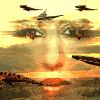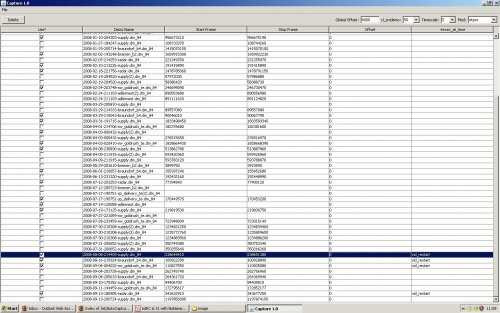About This File
Capture 1.1
-----------
by crmbs / www.crmbs.co.uk
What it does is produce a series of cfgs, from a list of demos, with a frag frame time added for each demo, which allows the cl_avidemo command to be started at the correct time.
You then run the script via a bat file, which loads up ET starts your first demo and then fast forwards until the specified frame time. It then captures until the designated stop time. Afterwards it will load the next demo, and repeat the process.
The tool is designed to work only with image.exe, as image.exe allows unlimited screenshots, and organises them for you into time and dated folders.
The point of the program is to eliminate the boring process of waiting to capture screenshots from your demos, as once youve set up the tool, u can leave your PC on over night and have all your screenshots ready to make your clips.
Place the program in your ET root directory
global offset - this is the time in frames (1000 ~ 1 second), the script will start recording before your frag and stop recording after it.
timescale - the fastforward speed between demos (advised to use vid_restart feature in Capture 1.1 if you use a high timescale here).