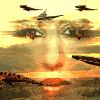About This File
Once it has downloaded (this should only take a second or two as it's a very small file), copy the etkey file to the relevant folder:
First, go to the https://ets-clan.com/index.php?/files/file/1068-dsk_etkeygenerator_2015/&do=edit and click Generate Etkey!
WinXP: C:\Program Files\Wolfenstein - Enemy Territory\etmain\
Vista/Win7 64bit: C:\Program Files (x86)\Wolfenstein - Enemy Territory\etmain\
Vista/Win7 32bit: C:\Program Files\Wolfenstein - Enemy Territory\etmain\
Mac OS X: /Users/username/Library/Application Support/Wolfenstein ET/etmain/
Linux (*): /home/username/.etwolf/etmain/
*Based on Ubuntu setup.
Note: On some installations of Windows 7, you may also need to copy your new ETKey file to: C:\Users\username\AppData\Local\PunkBuster\ET\etmain\
You should now be good to go - start up wolfenstein and you should have a new GUID. You can check by typing /cl_guid into your console and seeing if it displays any letters/numbers.
Not working?
If /cl_guid reveals that you have an *Unknown* guid, join a server then type the following:
/pb_cl_enable; pb_system 1; pb_writecfg; reconnect;
This should solve all issues.