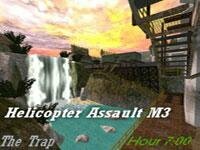Silent Mod + WolfAdmin 1.2.1
2 files
-
silent-0.9.0
By kate
https://mygamingtalk.com/wiki/SilEnT_Mod
https://ets-clan.com/index.php?/forums/forum/11-silent/
15 downloads
(0 reviews)0 comments
Updated
-
wolfadmin-1.2.1
By kate
WolfAdmin is a Lua module for Wolfenstein: Enemy Territory servers created by Timo 'Timothy' Smit. It is an enhancement of the existing game, mod and shrubbot functionalities, providing you with extra tools to administrate your server.
Among the features are advanced logging of player data, a new set of commands your administrators may use and a new set of custom voting options. Finally the module also provides some functionality which was originally provided by popular mods and makes them available on all mods.
Features
Auto-kick players with no GUID
Balancer (both automatically and manually)
New voting options
New voting menu
Admin chat
Rulebook
Player greetings
Database (MySQL, SQLite3)
Spree records
Alias history
Warn history
Level history
Incognito mode (toggles the @ flag, shows as guest and no aka in !listplayers)
Voice muting (blocks vsay and vsay_team)
Player locking (same as !lock but now player-specific)
Voting timeout (for !nextmap voting)
New shrubbot flags to grant new commands and features
New CVARs to customize above features
Configuration
WolfAdmin is very flexible and configurable. Currently it has over 30 settings which allow you to customize messages, adjust the module's behaviour or disable some functionality completely.
Table of contents Settings Greetings Rules Access control lists standalone added in 1.2.0 Permissions standalone added in 1.2.0 Commands Abilities Shrubbot flags add-on Support & bugs
In case you run into trouble and need support for WolfAdmin, check out the Discord channel dedicated to WolfAdmin on the ET: Legacy Discord. You may also contact me via mail or via one of the communities where I usually hang around.
For bug reports or feature requests, please use the bug tracker.
Settings
Settings allow the module's features to behave in a different way, or disable some functionality completely. The list below is an overview of the settings that you can use to customize your server.
For installations running version 1.2.0 and later, you can find all of these settings in the wolfadmin.toml file in your mod folder (in fs_homepath). This is a TOML-formatted file.
For installations running versions before 1.2.0, the related CVAR that toggles the same functionality is also listed. This file follows the same syntax as the shrubbot.cfg file.
[main]
os (sv_os)
Specify the operating system that the server is running on.
type: unix, windows
default: unix
standalone (g_standalone) added in 1.2.0
Enable or disable standalone mode.
type: boolean
default: 1
debug (g_debugWolfAdmin)
Enable the printing of debug statements to client consoles.
type: boolean
default: 0
[db]
For installations running version 1.1.x or lower, you can find these settings in wolfadmin.cfg. There are no CVARs for these settings due to the sensitivity of credentials.
type added in 1.1.0
Set the type of database to use.
type: sqlite3, mysql
default: sqlite3
file added in 1.1.0
Set the file of the database (SQLite3 only).
type: string
default: localhost
hostname
Set the hostname of the database server (MySQL only).
type: string
default: localhost
port
Set the port of the database server (MySQL only).
type: integer
default: 3306
database
Set the database on the database server (MySQL only).
type: string
default: wolfadmin
username
Set the username on the database server to use (MySQL only).
type: string
default: wolfadmin
password
Set the password which is used for the user (MySQL only).
type: string
default: suchasecret
[logs]
chat (g_logChat) added in 1.2.0
Sets the name of the chat log file. When nothing is set, chat logging is disabled.
type: string
default: "chat.log"
admin (g_logAdmin) added in 1.2.0
Sets the name of the admin log file. When nothing is set, admin logging is disabled.
type: string
default: "admin.log"
[omnibot]
minbots (omnibot_minbots)
Set the minimum amount of omnibots which will be playing on the server.
type: integer
default: 10
maxbots (omnibot_maxbots)
Set the amount of omnibots which will be playing when someone uses !needbots.
type: integer
default: 10
[admin]
history (g_playerHistory)
Toggles whether warn history is enabled.
type: boolean
default: 1
maxrenames (g_renameLimit)
Set the maximum amount of renames a player can do within a minute.
type: integer
default: 80
[balancer]
mindif (g_evenerMinDifference)
Set the minimum difference in team balance before the evener puts someone or multiple people to the other team.
type: integer
default: 2
maxdif (g_evenerMaxDifference)
Set the maximum difference in team balance before the evener will shuffle the teams. Set to 0 to disable this feature.
type: integer
default: 5
selection (g_evenerPlayerSelection) added in 1.1.0
Set the selection of players that are used in the balancing process.
type: bitflag
default: 0
0 random balancing 1 only dead players 2 last joined player 4 no objective carriers interval (g_evenerInterval)
Set the interval, in seconds, for checking whether the teams are balanced or not. Set to 0 to disable the evener completely.
type: integer
default: 30
[game]
announcerevives (g_announceRevives)
Toggles whether revive announcements are displayed.
type: boolean
default: 1
[voting]
timeout (g_voteNextMapTimeout)
Set the timeout, in seconds, after which next map voting is disabled.
type: integer
default: 0
restricted (g_restrictedVotes)
Set voting types, separated by commas, which are not allowed to be called by a player, unless this player has the special % shrubbot flag.
type: string
default: ""
[banners]
welcome (g_welcomeMessage)
Set the message which will displayed when a player connects to the server (will not be displayed on next map/map restart).
type: string
default: "^dwolfadmin: ^9This server is running WolfAdmin, type ^7/wolfadmin ^9for more information."
area (g_bannerArea)
Set the area where the welcome message is displayed.
type: [0|1|2|3]
default: 3
[rules]
file (g_fileRules)
Sets the name of the rules config file. When nothing is set, rules display is disabled.
type: string
default: "rules.toml" changed in 1.2.0
[greetings]
file (g_fileGreetings)
Sets the name of the greetings config file. When nothing is set, greetings are disabled.
type: string
default: "greetings.toml" changed in 1.2.0
area (g_greetingsArea)
Set the area where greetings are displayed.
type: [0|1|2|3]
default: 3
bots (g_botGreetings)
Enable greetings for bots.
type: boolean
default: 1
[records]
bots (g_botRecords)
Enable records for bots.
type: boolean
default: 1
[sprees]
file (g_fileSprees)
Sets the name of the spree records config file. When nothing is set and the database type is config files, spree records are disabled.
type: integer
default: "sprees.toml" changed in 1.2.0
messages (g_spreeMessages) added in 1.2.0
Toggles which sprees to display.
type: bitflag
default: 0
0 no sprees will be displayed 1 enable kill sprees 2 enable death sprees 4 enable revive sprees records (g_spreeRecords)
Toggles whether spree records and revive sprees are enabled.
type: boolean
default: 1
11 downloads
(0 reviews)0 comments
Updated